10 ways to use QR Codes for Hour of Code
Ask a Tech Teacher
NOVEMBER 30, 2017
Most risks with QR Codes stem from the fact that they aren’t readable by humans. Some phones and mobile devices come with QR coders already installed. To find one for mobile devices, check the Android or App store. This is so simple, you’re going to love it: Open the QR Code reader on your phone or mobile device.







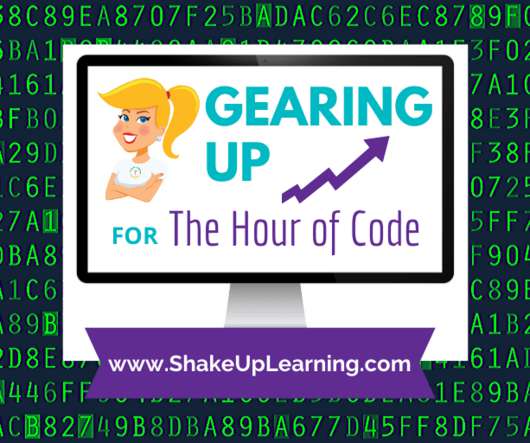
























Let's personalize your content