22 Classroom-Focused Resources on AI from Teachers Everywhere
The CoolCatTeacher
JULY 25, 2023
Generative AI in the Classroom with Steve Dembo Donnie Piercey, AI and Math Donnia Piercey @ mrpiercEy is sharing how to integrate AI into Math instruction and is hosting an upcoming seminar with the National Council of Math Teachers on a deep dive on AI in math instruction for elementary grades.














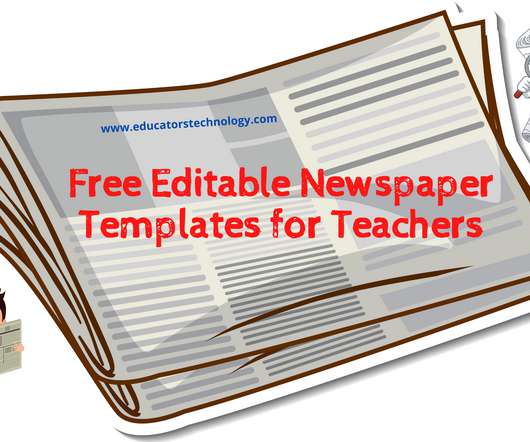

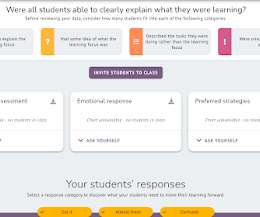

















Let's personalize your content