The Right Way is Your Way
A Principal's Reflections
JANUARY 3, 2013
'I have read some very thought-provoking posts and associated commentary over the past couple of weeks focusing on how particular educators use social media. What I have found interesting is the powerful opinions as to how one should use social media. I think it is great that so many people have focused opinions on what social media should, could, or should not be with a considerable emphasis on specific do''s and dont''s.
















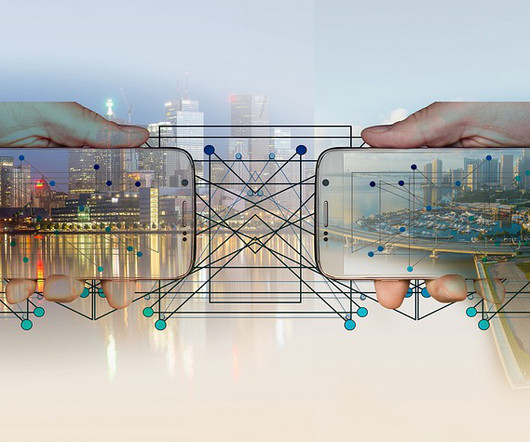



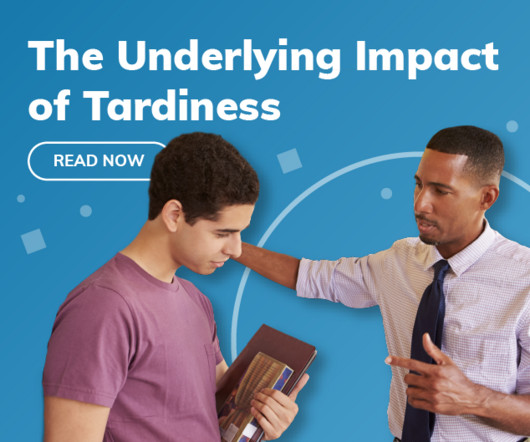










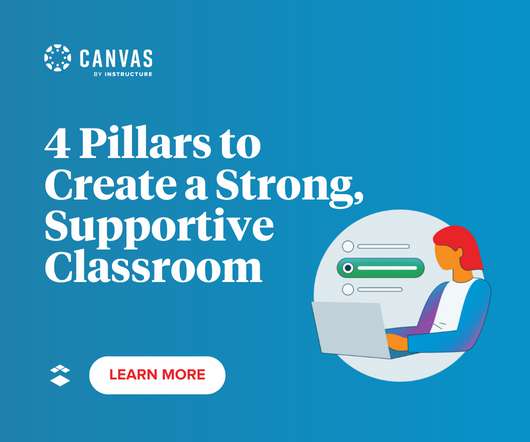









Let's personalize your content