Get Your Google On! 17 Google Gurus and Hashtags to Follow!
Teacher Reboot Camp
JANUARY 9, 2018
Google apps have so many features to help your students collaborate, brainstorm, research and create effectively with technology. Google also makes collecting and assessing digital activities much easier and quicker for teachers. Google Tools and Apps for Teaching and Learning from Shelly Sanchez Terrell. Google Hashtags.



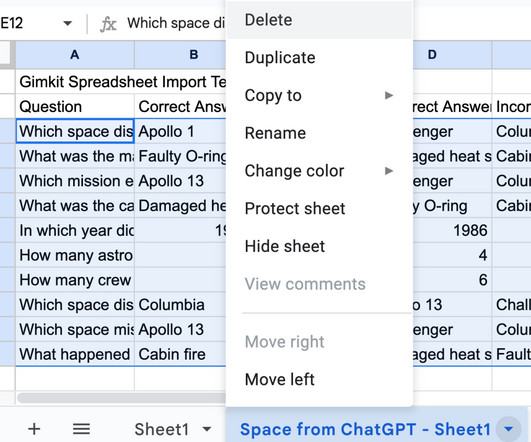
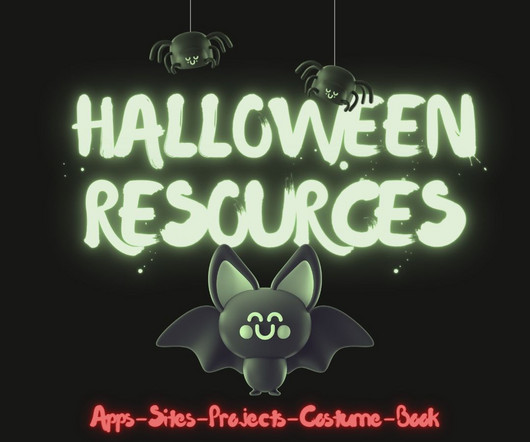




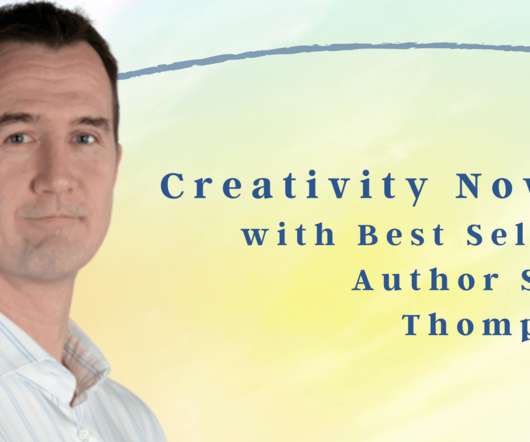




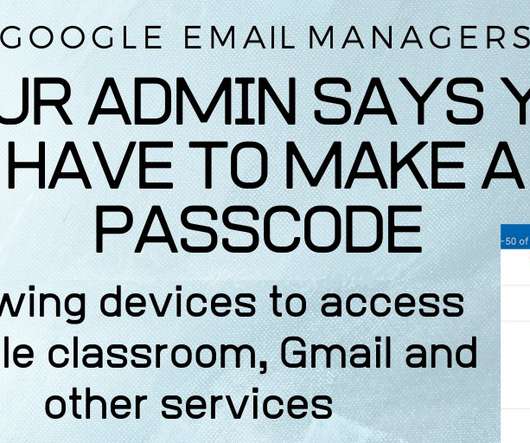

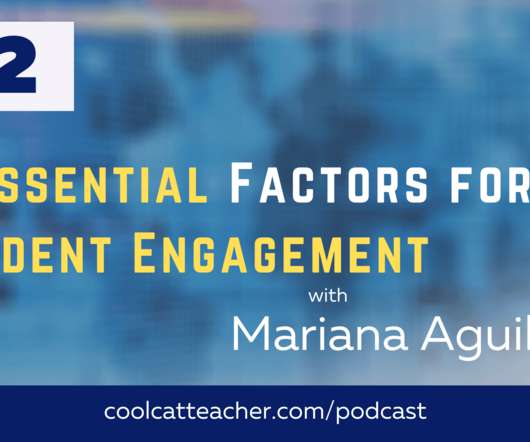


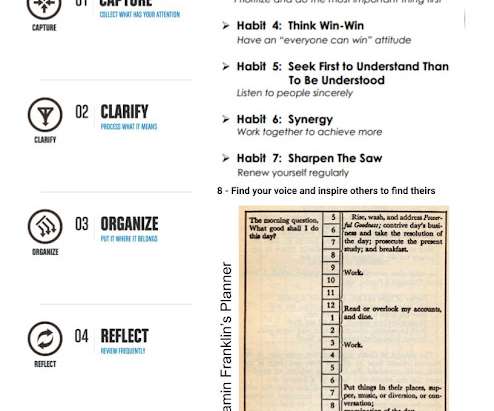


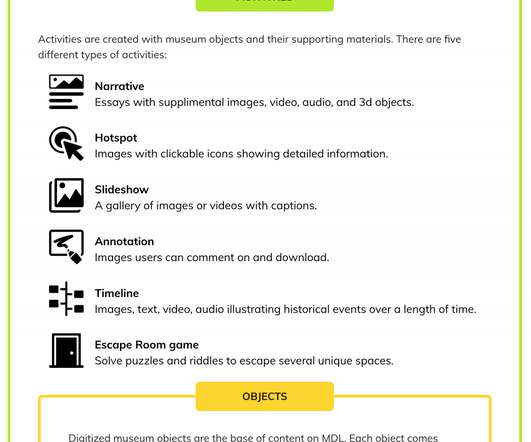

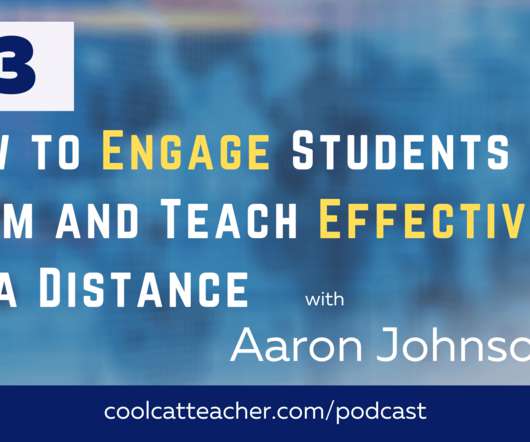
























Let's personalize your content