5 Great Plant Identifier Apps for Android and iPhone/iPad
Educational Technology and Mobile Learning
SEPTEMBER 29, 2022
PictureThis PictureThis is a great plant identification app for both Android and iPhone/iPad. Compatibility: iPhone/iPad and Android / Price: Free, offers in-app purchases / Age: 4+ 2. PlantSnap PlantSnap is another popular plant identification app that is available for Android and iPhone/iPad.
























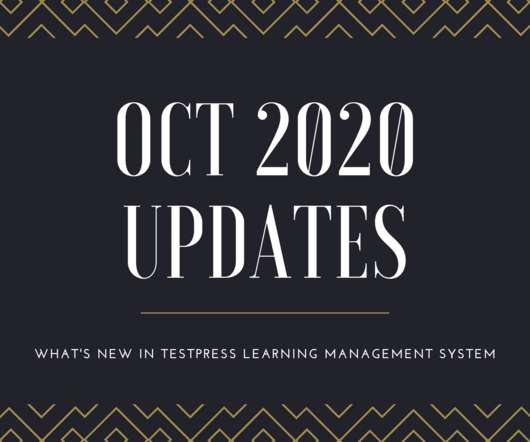



















Let's personalize your content