How to Create a Paperless Classroom
Ask a Tech Teacher
APRIL 19, 2023
Every Earth Day (April 22, 2023 this year–see our previous article on Earth Day Class Activities ) someone in your school, maybe the parent group, raises the question of WHY NOT a paperless classroom? Take a few weekends this summer to set up a class blog and class website and get comfortable with the digital side of your school.











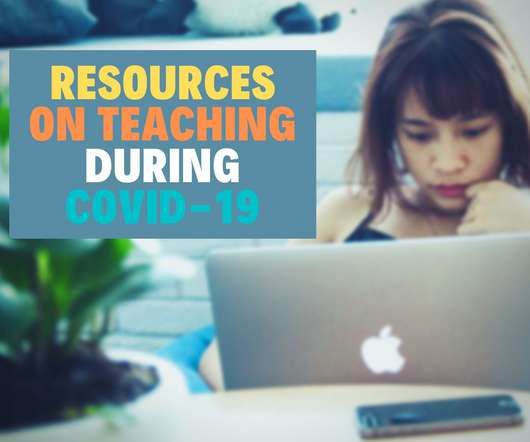



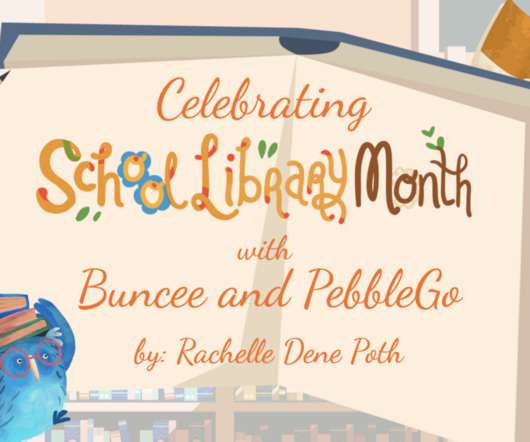

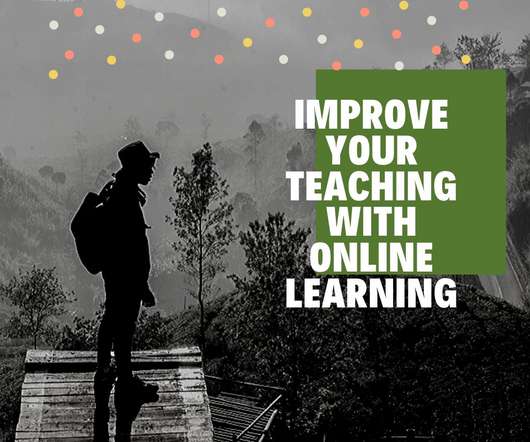








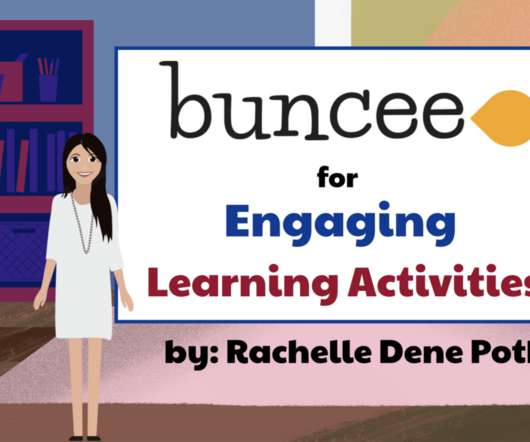



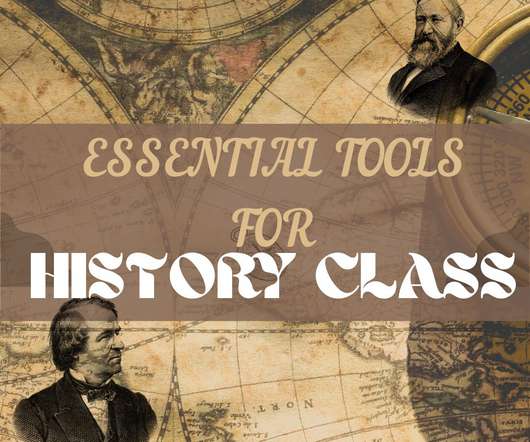















Let's personalize your content