Here Is What the Right Tools for Mixed Reality in the Classroom Look Like
EdTech Magazine
JANUARY 23, 2019
MORE FROM EDTECH: Mixed reality brings new life to the K–12 classroom. After teachers design experience to fit the curriculum, students can participate as a group using their Chromebooks , instead of having to wait one at a time to use the classroom VR headset. MORE FROM EDTECH: 4 ways to make virtual reality integration pay off.








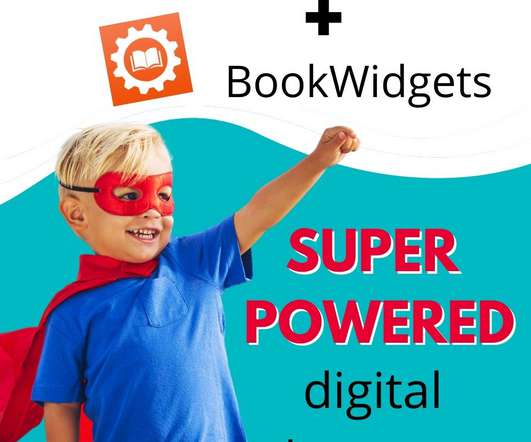




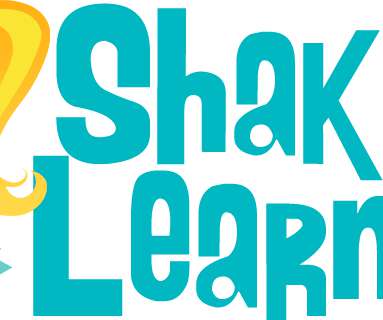
















Let's personalize your content