Guide to Offline use of Chromebooks
Educational Technology Guy
AUGUST 23, 2020
Chromebooks are easy to use and manage and make up a majority of devices in US K-12 classrooms. To address this, here are tips and resources for schools to help students use Chromebooks offline. can all be used to sync and download files. Students can connect occasionally to networks and then work offline in between.






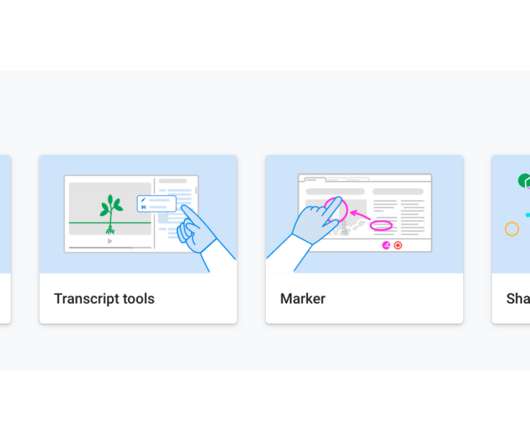





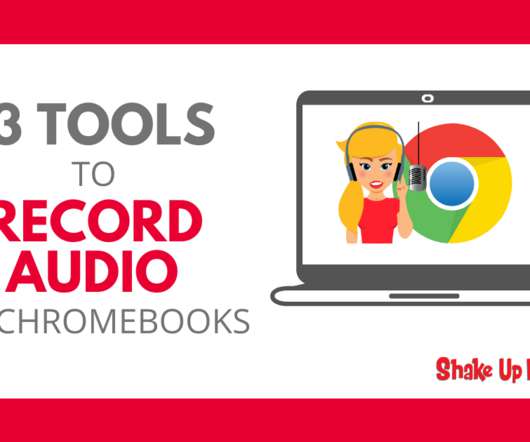

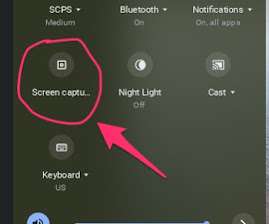






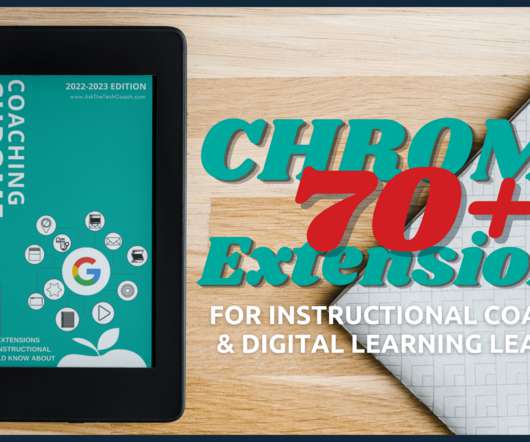





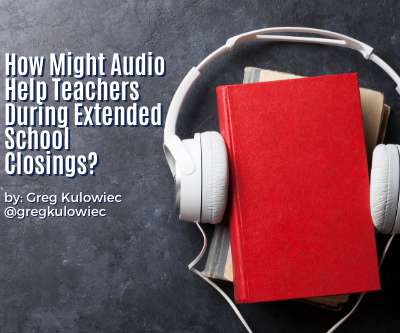


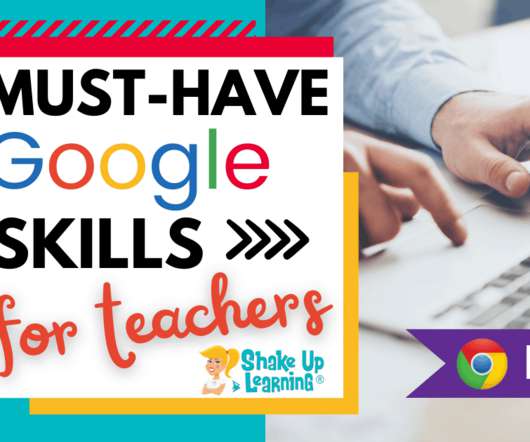



















Let's personalize your content