Level Up Your Virtual Teaching with Screencasting Tools!
Teacher Reboot Camp
DECEMBER 9, 2020
Google Meet is a video conferencing tool, but you can easily use this as a screencasting tool. Screencast-o-matic is a web tool to screencast your computer or Chromebook screen and add narration. Check out this awesome graphic by Tony Vincent to learn more! The free teacher account is amazing.










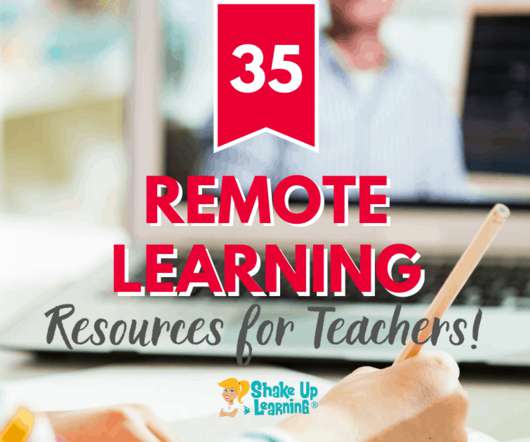








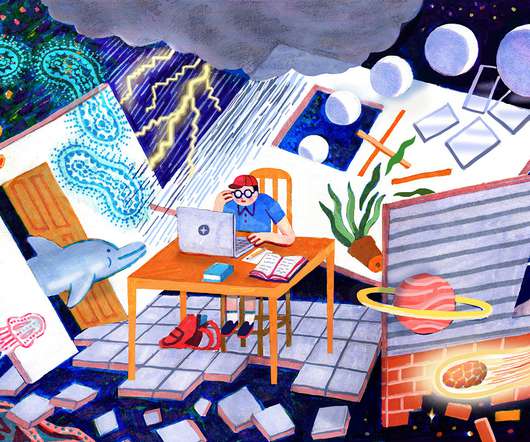
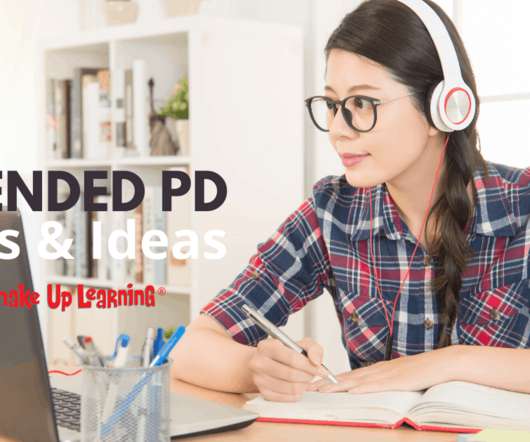












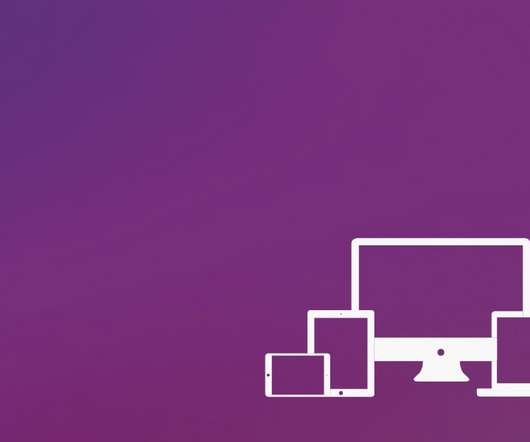












Let's personalize your content