How to practice ethical monitoring
Hapara
OCTOBER 11, 2022
Chrome browser monitoring generally refers to the practice of using software that allows teachers to see what learners see on their screens when they are using a Chromebook or other similar device in K-12 education. Curated browsing experiences created by preselecting a specific list of websites model what good digital citizenship looks like.

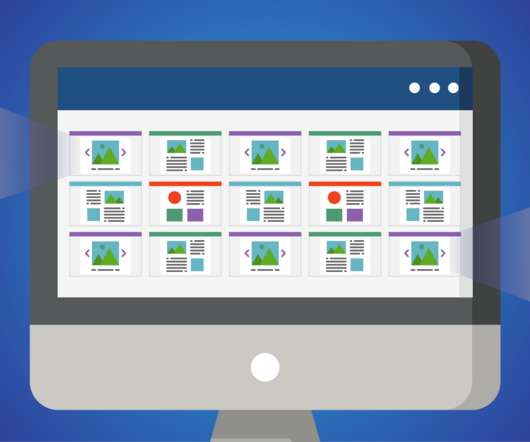








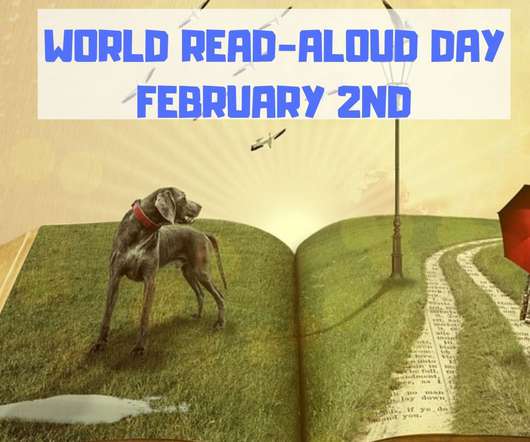


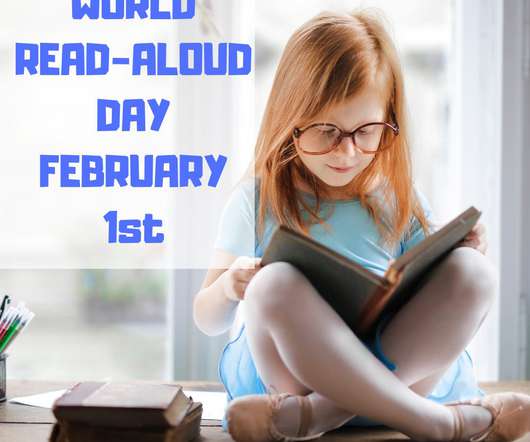







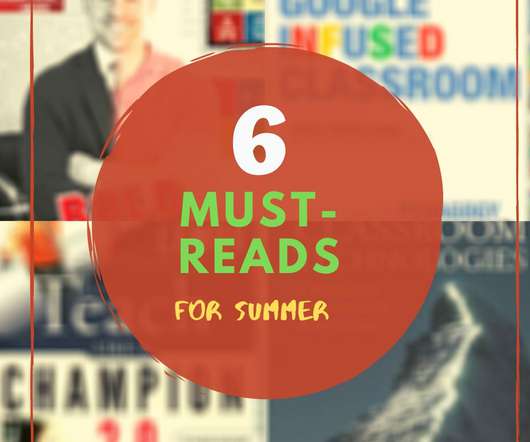

























Let's personalize your content