Warm-ups–Watch the video
Ask a Tech Teacher
OCTOBER 3, 2024
Warm-ups This video is from a series I taught for school districts. It is now available for free, here on Ask a Tech Teacher: –summarized by NoteGPT Highlights Engaging with technology enhances student learning and excitement. Responsive classroom activities can be adapted for technology use.













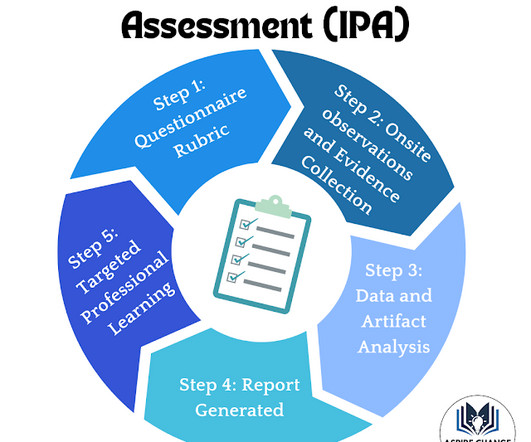















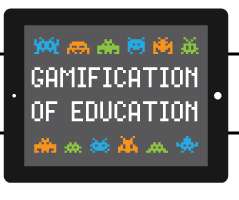















Let's personalize your content