Level Up Your Virtual Teaching with Screencasting Tools!
Teacher Reboot Camp
DECEMBER 9, 2020
Use screencasts to help students and parents navigate your learning management system, complete and turn in digital assignments, or understand how to use a new tool. Discover more ways to integrate technology effectively by taking one of my fully accredited online courses or get one of my books !










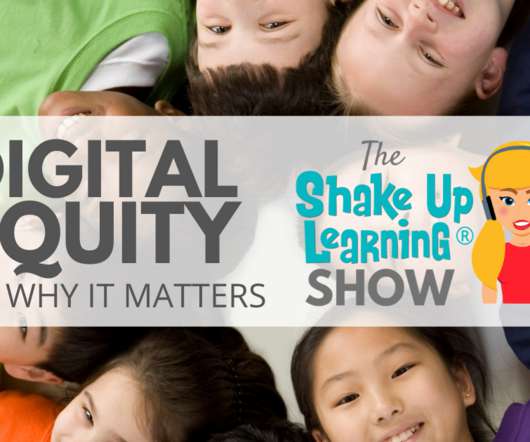





















Let's personalize your content