Google Classroom and Microsoft Teams for Education: Find the Blended Learning Tool that Works Best
EdTech Magazine
FEBRUARY 13, 2019
Google Classroom and Microsoft Teams for Education: Find the Blended Learning Tool that Works Best. However, none are more widely adopted than Google Classroom and Microsoft Teams. . While both have similar features, they each offer unique tools that suit some classrooms better than others. .




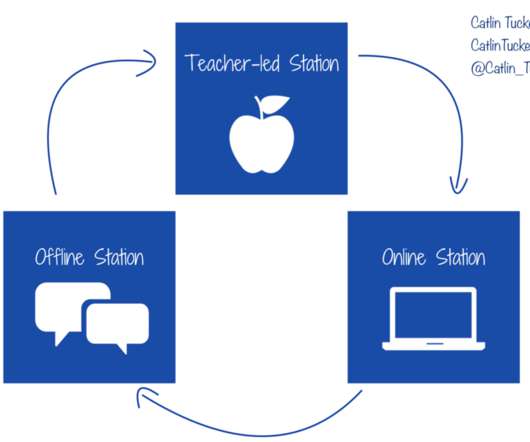

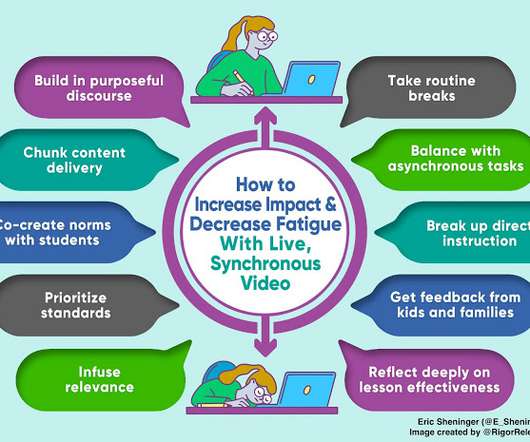








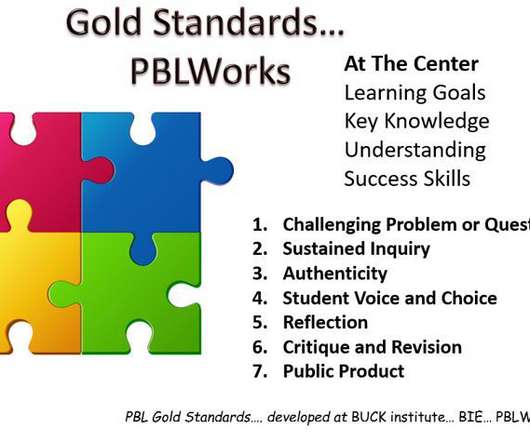





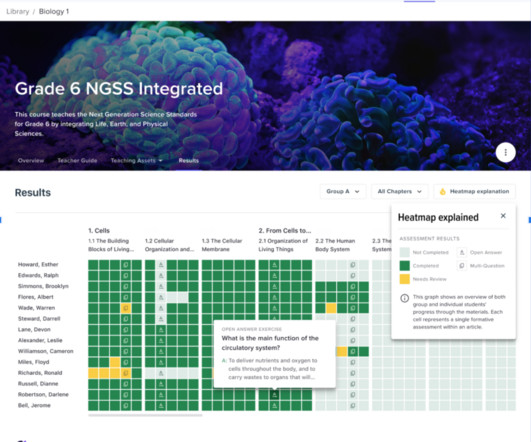

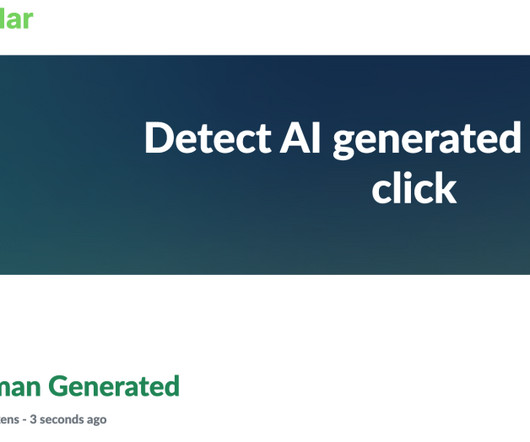




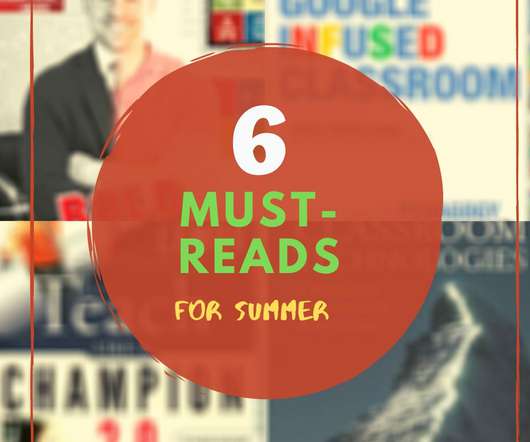



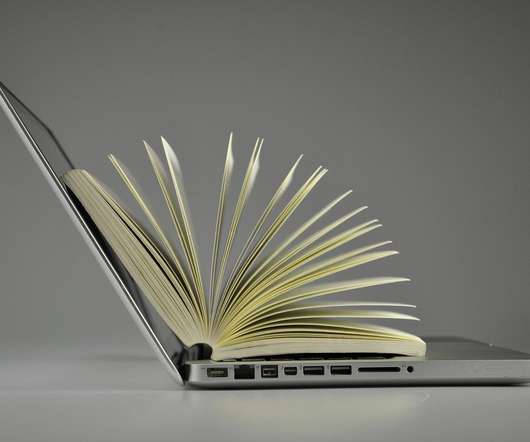
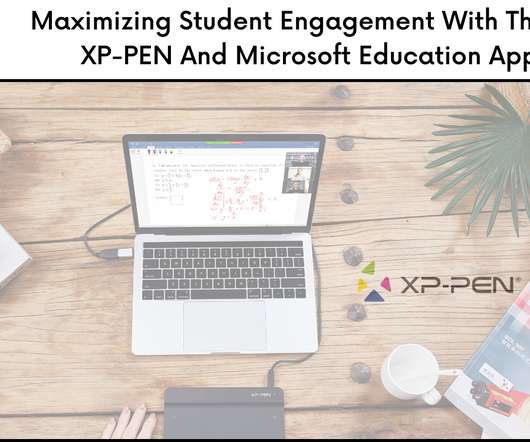
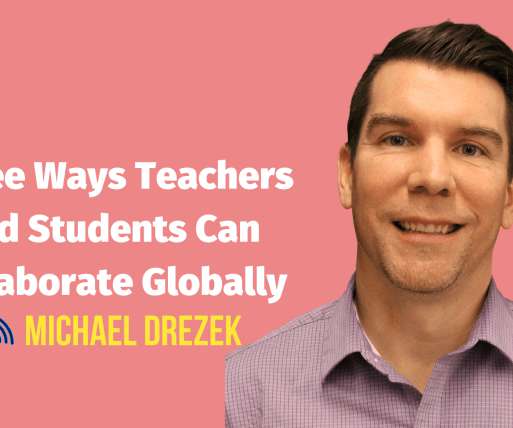







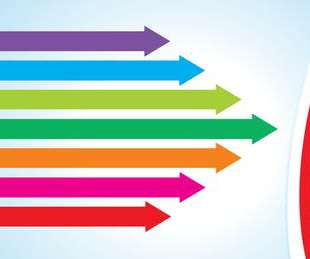









Let's personalize your content