3DBear Review: The Augmented Reality Classroom Pro
The CoolCatTeacher
DECEMBER 30, 2018
For example, I had to assess “over the shoulder” by looking at what students were doing. Also, I’m able to easily assess and share their work in AR. First, 3D bear is a free download for smartphones and tablets. 3DBear includes other 3D libraries that let students add, arrange, and create digital items in your classroom.





















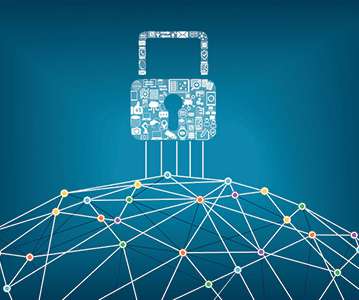

















Let's personalize your content