Creating Interactive Lessons Through App Smashing
A Principal's Reflections
MARCH 22, 2020
Most schools are relying on their Learning Management System (LMS) such as Google Classroom, Canvas, Microsoft Teams, or Schoology to push out work. App Smashing can provide your students with creative and inspired ways to showcase their learning and allow you to assess their understanding and skills.














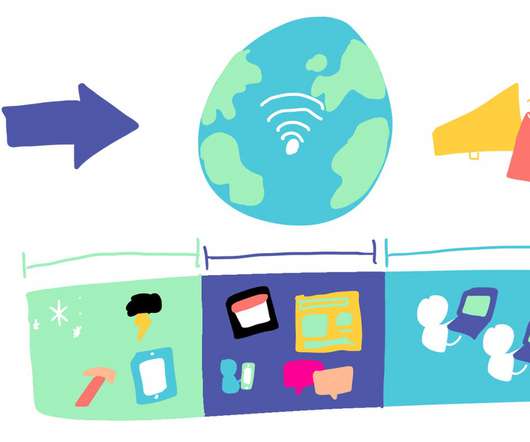














Let's personalize your content