Customize Google Classroom Notifications on Mobile
Shake Up Learning
SEPTEMBER 22, 2022
The post Customize Google Classroom Notifications on Mobile appeared first on Shake Up Learning. If you use Google Classroom, you should also install the mobile app on you phone (iOS and Android). Customize Google Classroom Notifications on Mobile. Customize Google Classroom Notifications on Mobile.

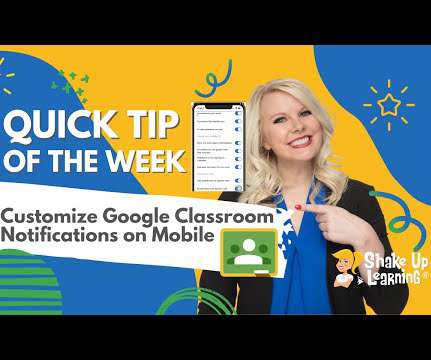




























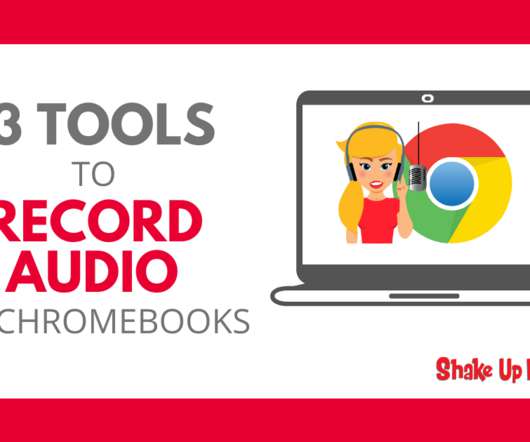
















Let's personalize your content