Level Up Your Virtual Teaching with Screencasting Tools!
Teacher Reboot Camp
DECEMBER 9, 2020
Google Meet is a video conferencing tool, but you can easily use this as a screencasting tool. Screencast-o-matic is a web tool to screencast your computer or Chromebook screen and add narration. The free teacher account is amazing. Easily share the link or download the video. You can also add a webcam with you in the video.


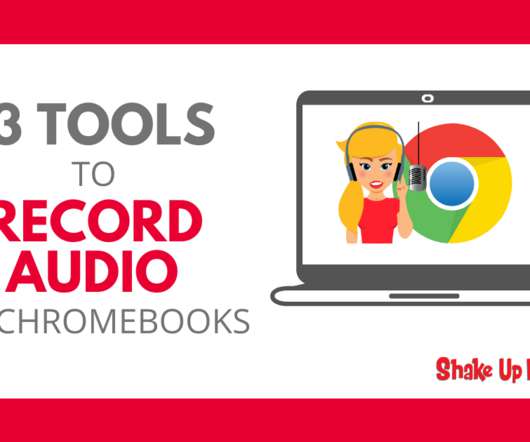

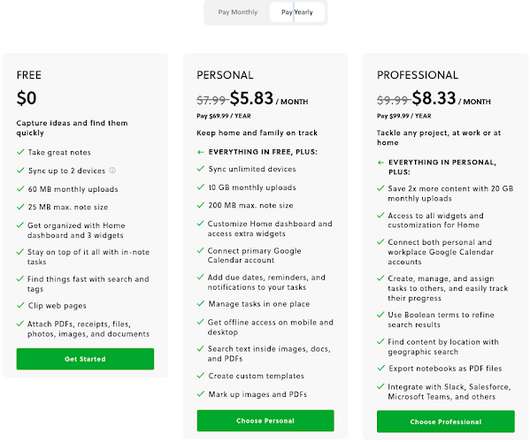
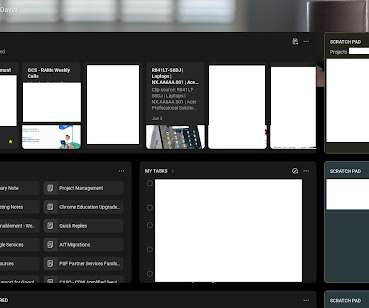










































Let's personalize your content