Smartphones in the classroom: friend or foe?
Neo LMS
AUGUST 9, 2016
But with today’s smartphones, can this still be the case? In the pre-smartphone era, when traditional mobile phones – or “dumb phones”, how I like to call them – ruled the world, students simply couldn’t use their phones for learning. Smartphones and the AIDA approach. Plus, you probably won’t succeed 100%.






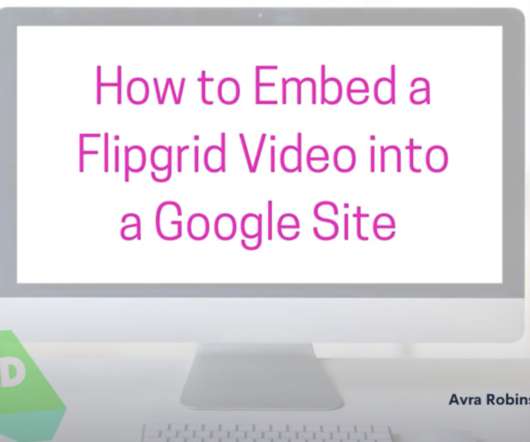







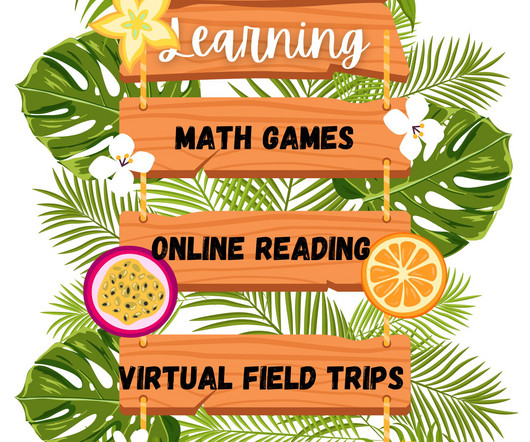





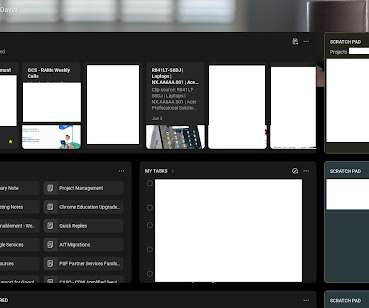




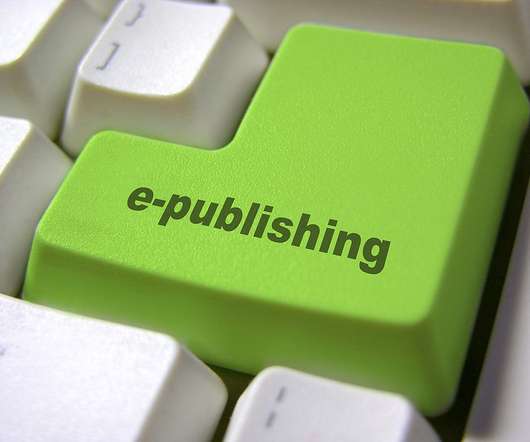



















Let's personalize your content