Robotics and Computer Science for Elementary Level Learners
User Generated Education
JANUARY 2, 2017
I absolutely love all of the new robotics toys that have been coming out for elementary age learners. ® is a non-profit dedicated to expanding access to computer science, and increasing participation by women and underrepresented minorities. Teach two other learners how to use it. Adafruit Circuit Playground. v=__NKemV0SzE.



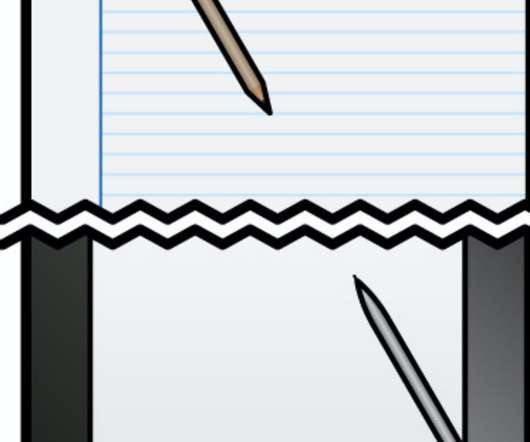






























Let's personalize your content