Streamlining BYOD With ClassLink
A Principal's Reflections
JULY 12, 2012
After a semester long pilot program with the senior class during the spring of 2011, we rolled out our Bring Your Own Device (BYOD) program to the entire student body in September. With ClassLink students and teachers can access a customized dashboard that is pre-loaded with a variety of tools that are used on a regular basis.






























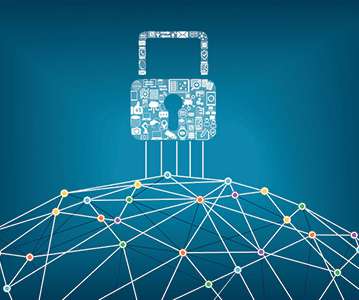
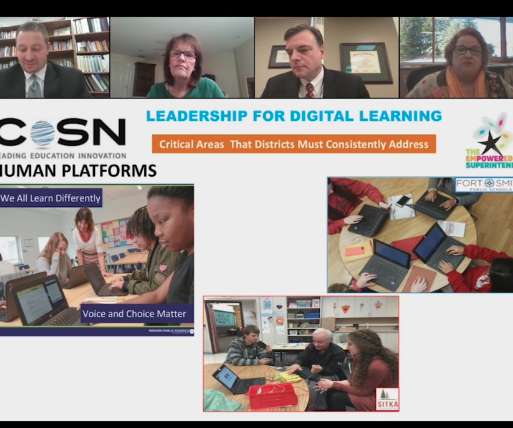

















Let's personalize your content