The challenges of mobile learning in the classroom
Neo LMS
SEPTEMBER 5, 2017
This is especially evident over the decade, as schools have increasingly adopted mobile learning as a signature initiative using BYOD and 1:1 programs and investing in tablets to provide their students with access to a wealth of relevant educational content and learning opportunities. Mobile students.








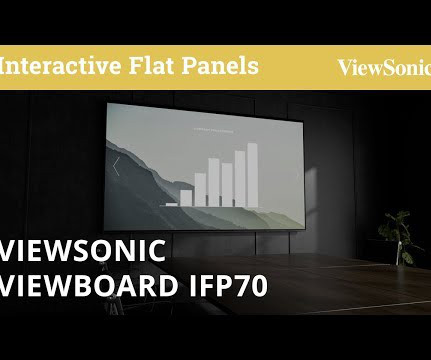

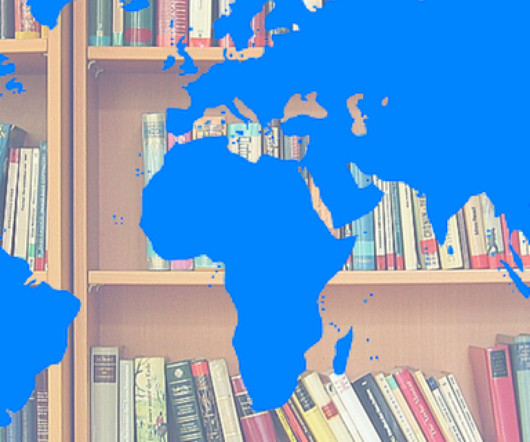














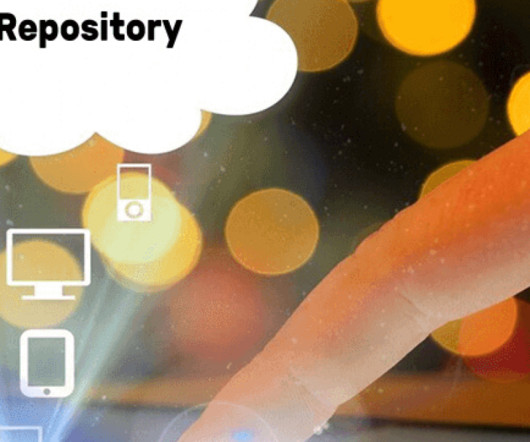




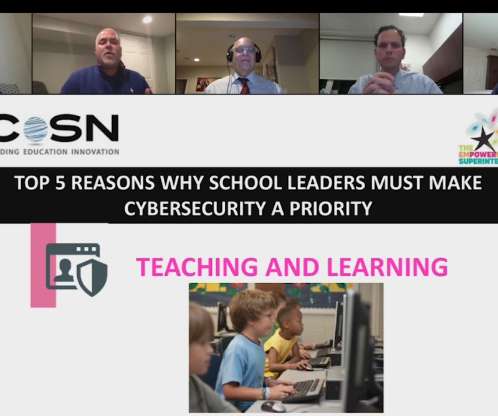






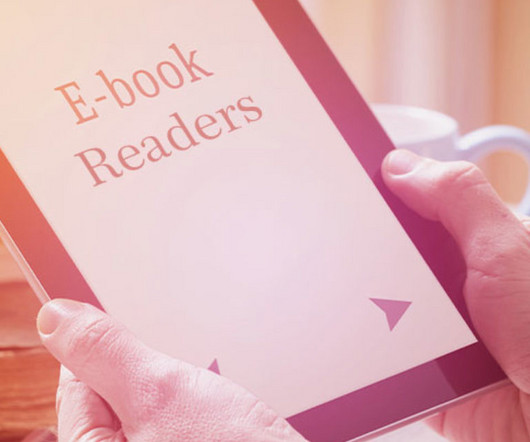












Let's personalize your content