Microsoft Educator Program Explained for Teachers
Educational Technology and Mobile Learning
NOVEMBER 4, 2023
The Microsoft Educator Program is a goldmine for educators seeking to elevate their teaching strategies, especially in a world where digital literacy is not just valued but essential. The Microsoft Educator Program i is premised on the idea that the effectiveness of educators is a critical driver of student success.












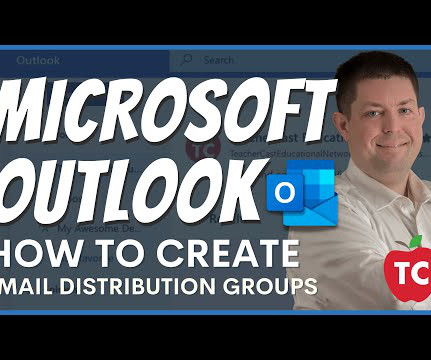










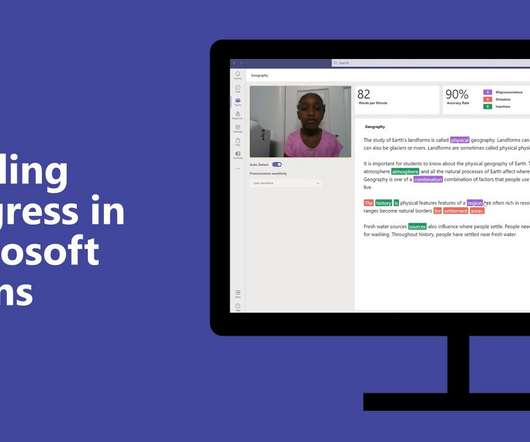





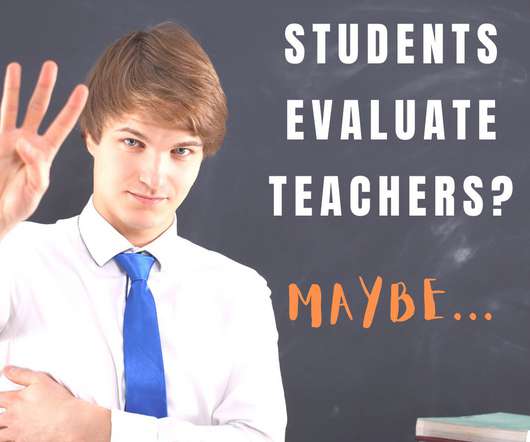


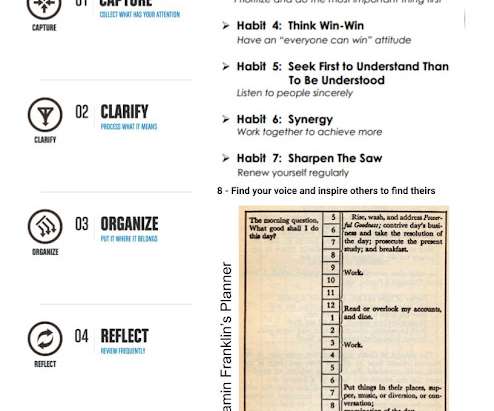





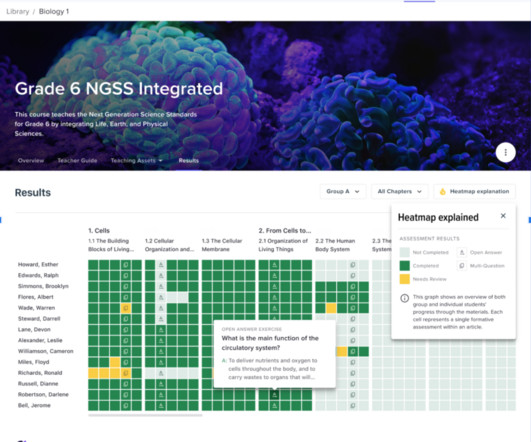













Let's personalize your content