5 Microsoft OneNote Tips Every Educator Should Know
EdTech Magazine
APRIL 9, 2018
5 Microsoft OneNote Tips Every Educator Should Know. Microsoft OneNote is a tool widely used in K–12 schools. Microsoft Learning Tools Enhance Accessibility. Have you heard of Microsoft Learning Tools? is director of classical studies at Villanova University, a Microsoft Innovative Educator and a OneNote enthusiast.




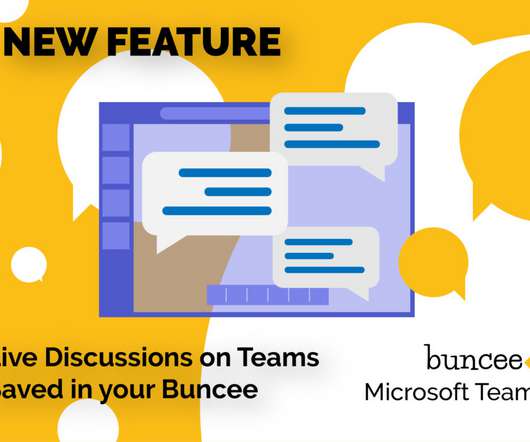



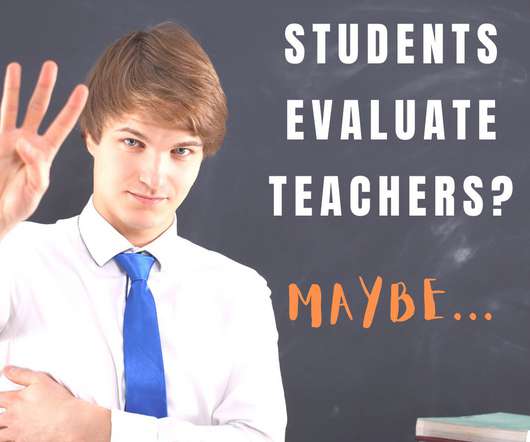

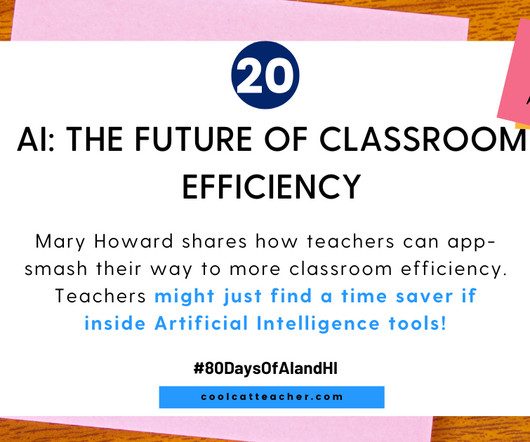
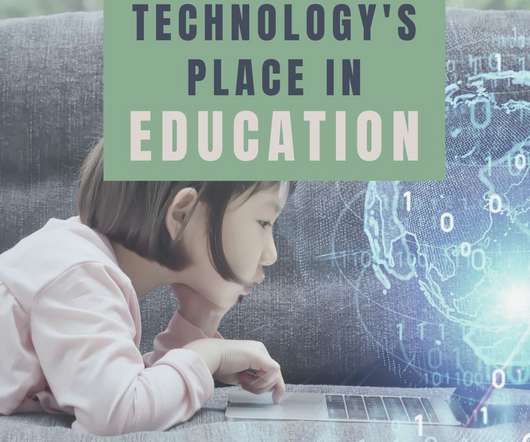







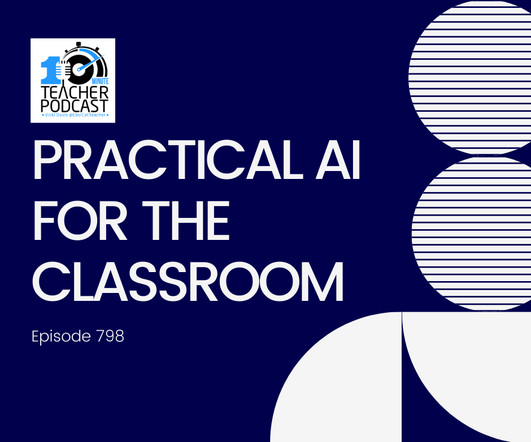

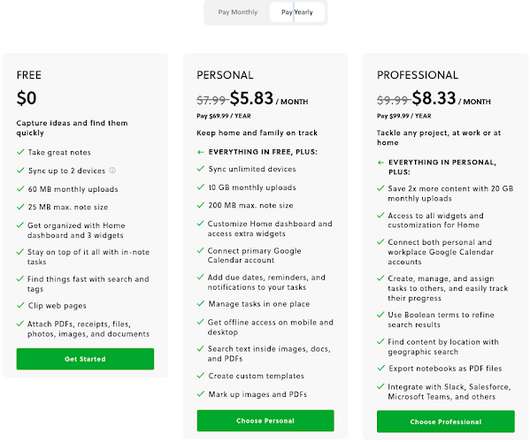







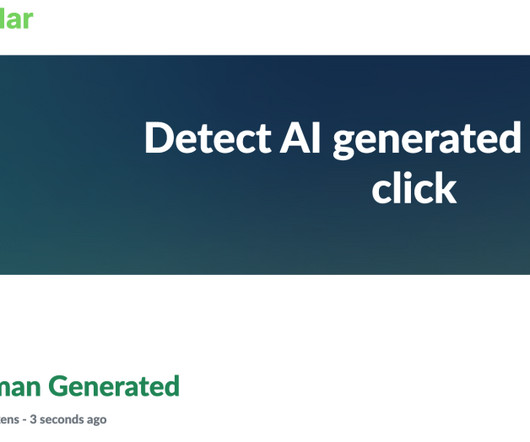

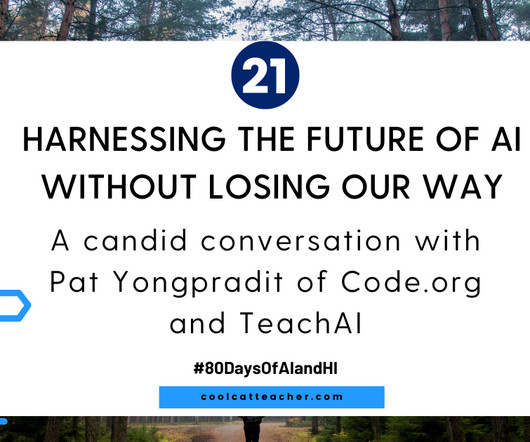
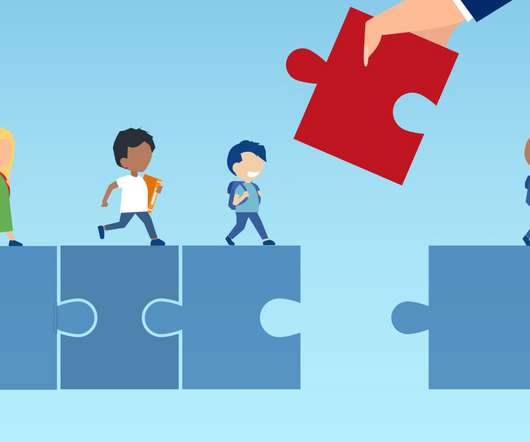

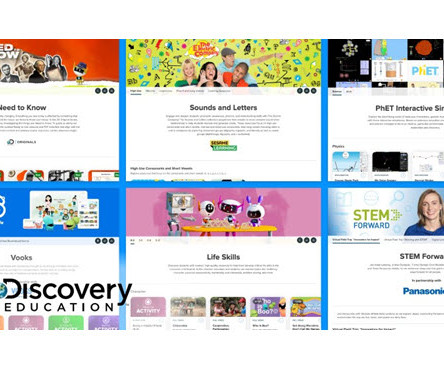

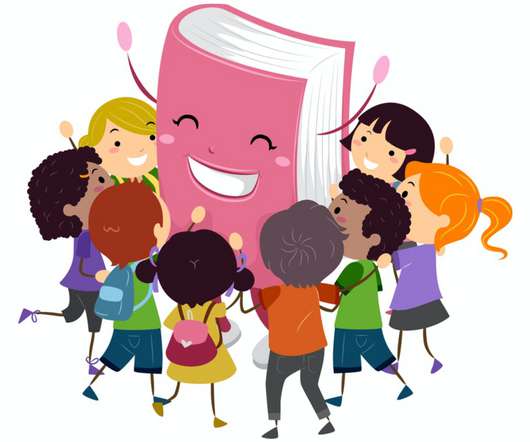




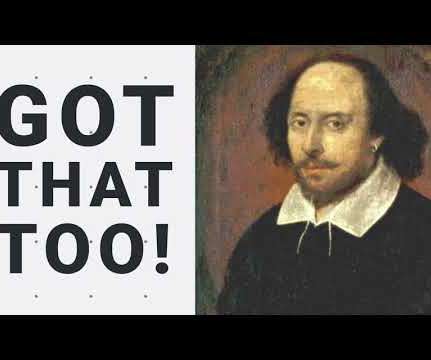










Let's personalize your content