Tech Tip #169: What is Digital Literacy?
Ask a Tech Teacher
NOVEMBER 10, 2022
digital devices–such as laptops, iPads , Chromebooks , or desktops, for daily use. social media. email–or another method of communicating quickly outside classtime (such as messaging or Twitter). backchannel device. class internet start page. class website or blog. cloud computing. digital citizenship. digital databases.

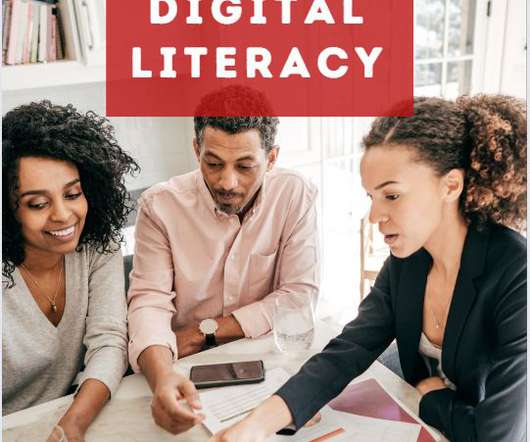










































Let's personalize your content