Smartphone Photography Tips and Apps
The CoolCatTeacher
DECEMBER 8, 2015
Every Classroom Matters episode 197 From the Cool Cat Teacher Blog by Vicki Davis Follow @coolcatteacher on Twitter. Smartphones are everywhere. Teachers are starting to use smartphones for photography, video and art. Essential Questions: Smartphone Photography Tips and Apps. Essential smartphone photography apps.










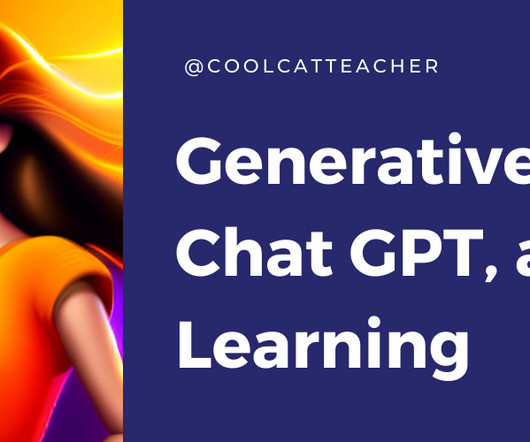



































Let's personalize your content