Teaching in Social Media Contexts
SpeechTechie
JANUARY 11, 2018
Social Media is part of life--and a good context for targeting social cognition and narrative language. In general, social media is now one context for us all to be sharing our stories through words and pictures, and also is a way we send messages about ourselves and interact around them.



















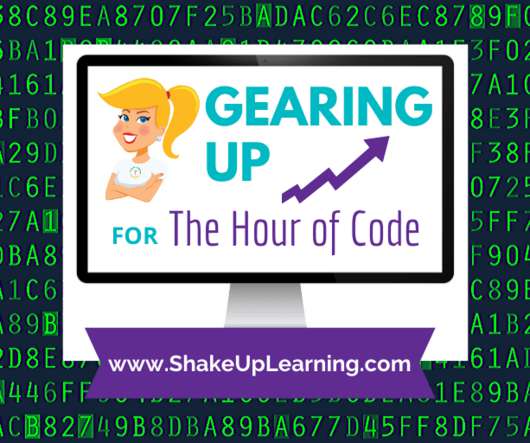























Let's personalize your content