ISTE Certification 02
Dangerously Irrelevant
FEBRUARY 21, 2022
hyperlinks, pingbacks, comments, embedding of social media feeds, RSS subscription) highlights the Engagement guideline of Sustaining Effort and Persistence because it ‘fosters collaboration and community.’ ACTION & EXPRESSION Guideline(s): Executive Functions Tool(s): Google Sheets. Students can use text.

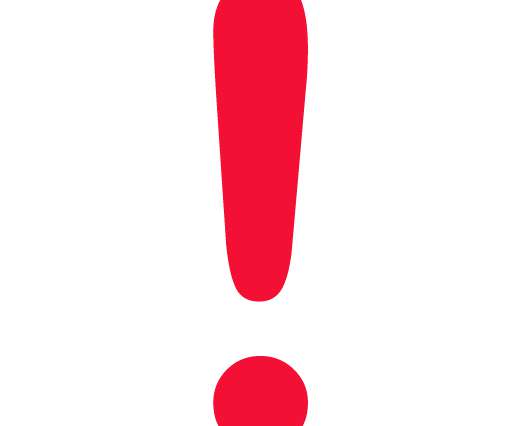































Let's personalize your content