Why Should You Create an Email Distribution List BEFORE Creating Your Microsoft Teams Environments?
TeacherCast
DECEMBER 27, 2021
In this blog post, you will learn how to create a Microsoft Outlook Email Distribution List so that you and your organization can successfully transition to a Microsoft Teams environment for communication and file sharing. Is your district thinking about making the transition this year to Microsoft 365 and Microsoft Teams ?


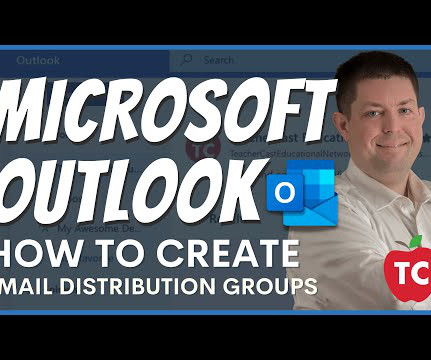



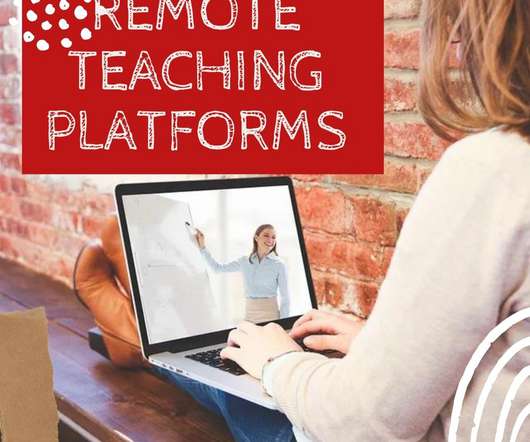
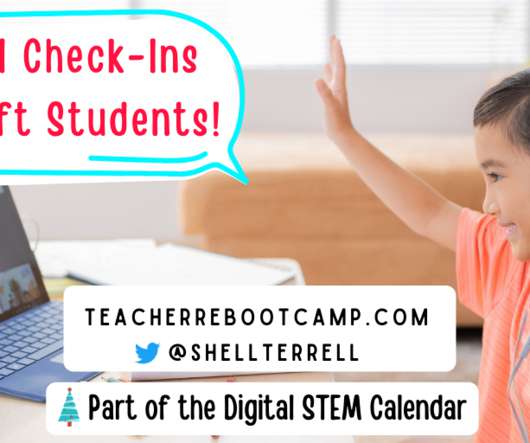
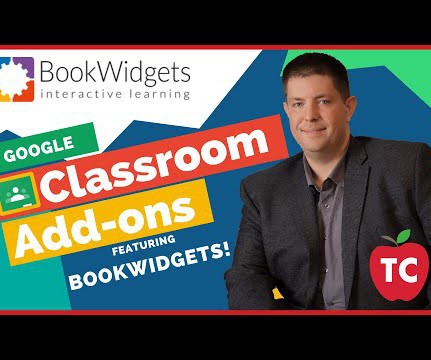
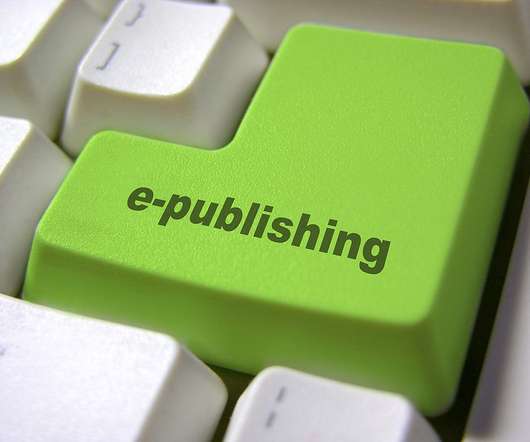







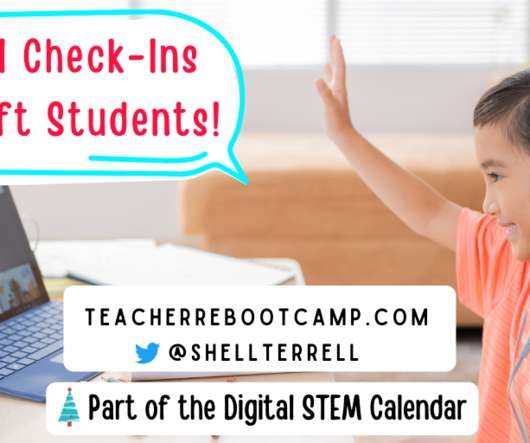


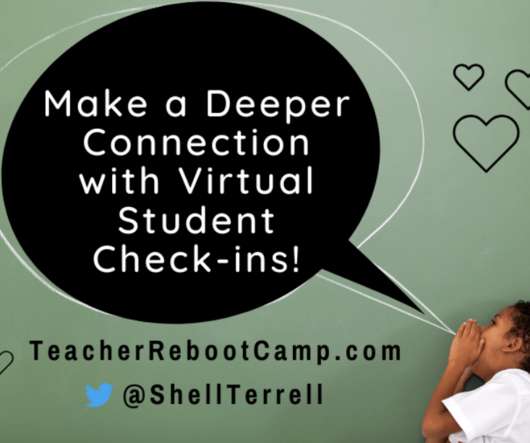


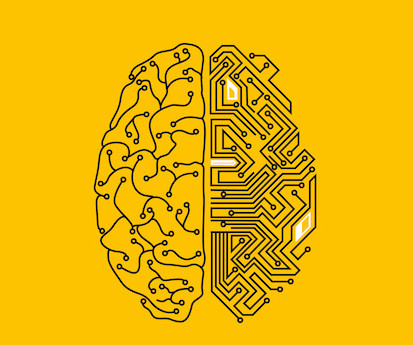





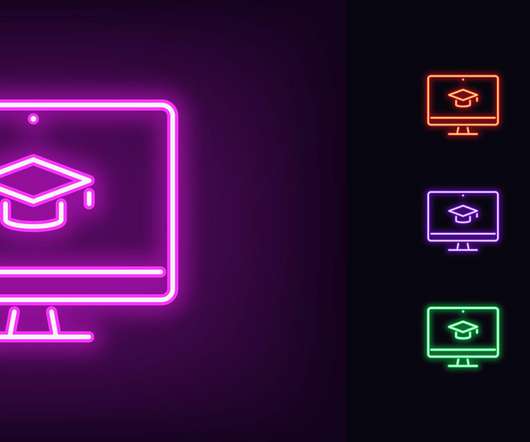

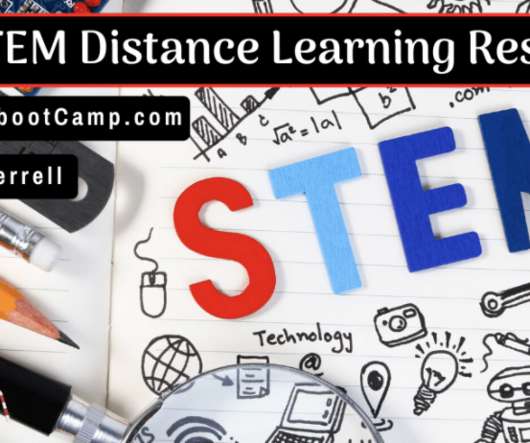
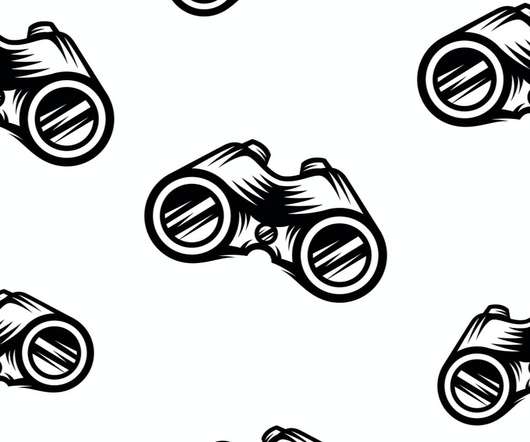








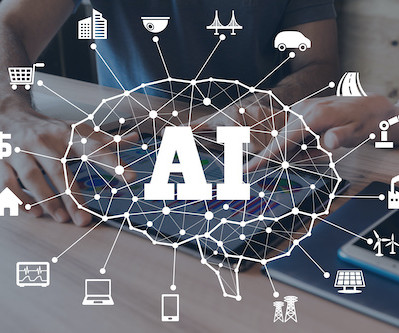












Let's personalize your content