Immersive Reading: KITABOO partners with Microsoft Immersive Reader to make content more accessible
Kitaboo on EdTech
JUNE 29, 2022
As education goes online driven by the evolution in digital technologies and the COVID 19 pandemic, several companies are wooing the learners, academic institutions, and corporate houses with powerful tools to conduct online and blended learning programs. Benefits of KITABOO and Microsoft Immersive Reader Partnership.

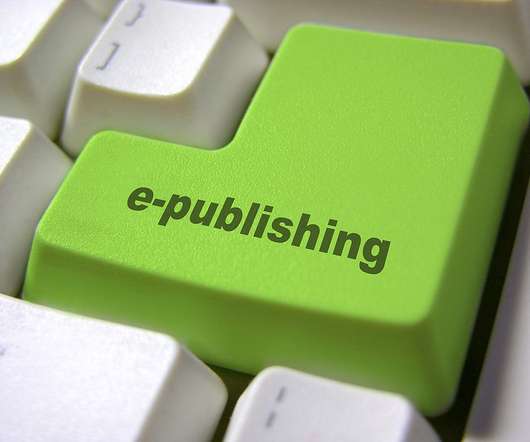


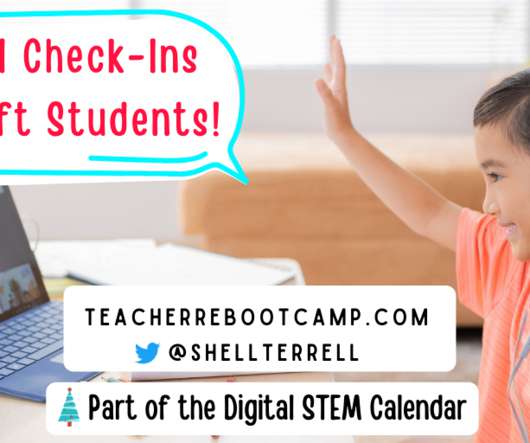

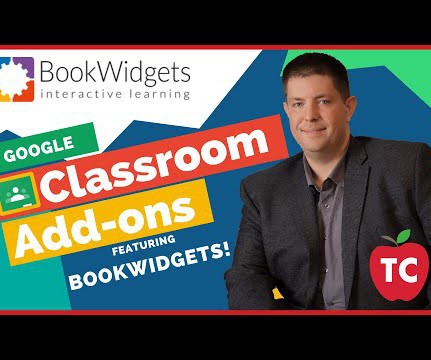






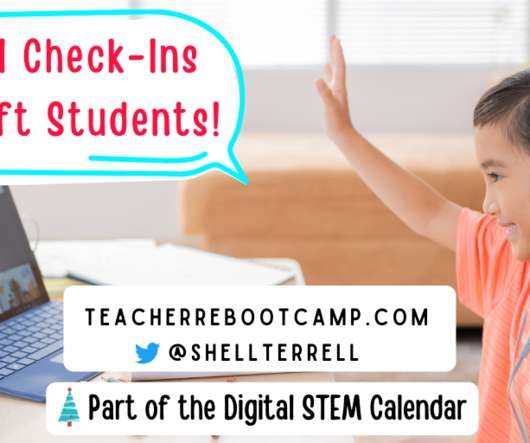

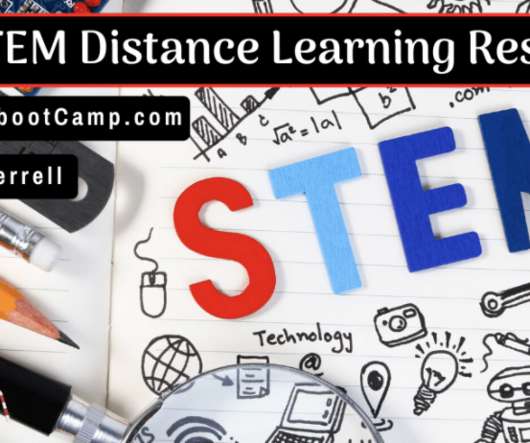

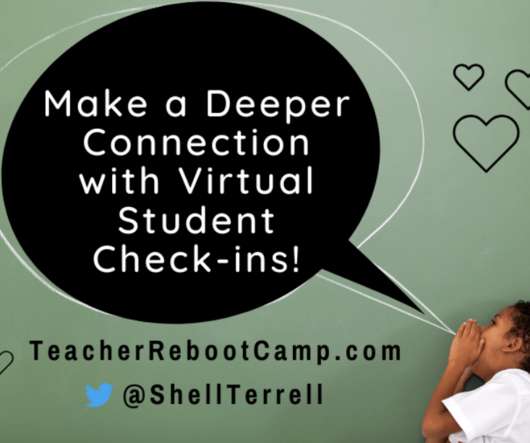










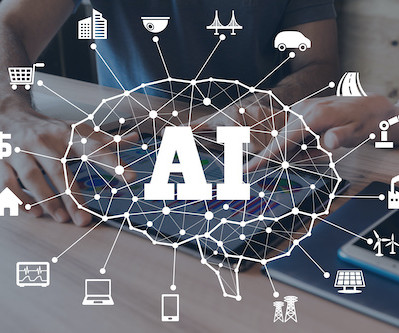




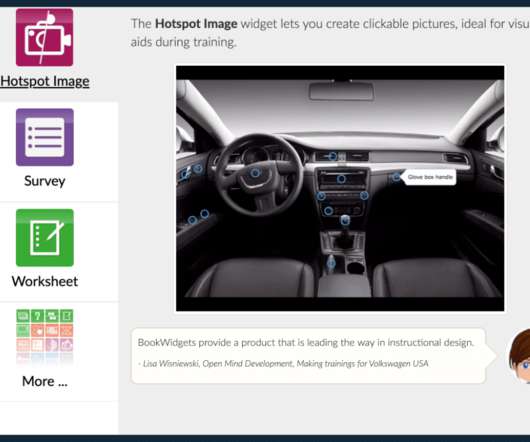

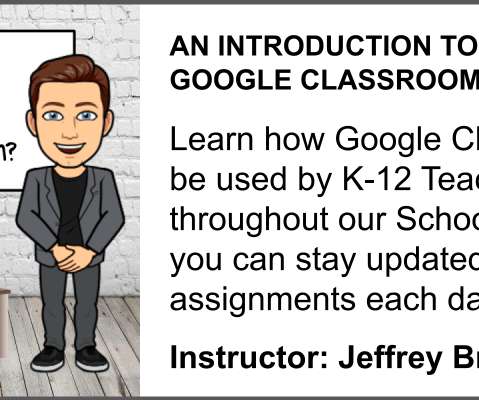
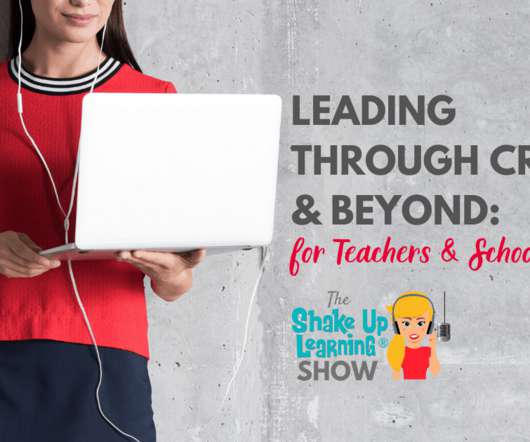




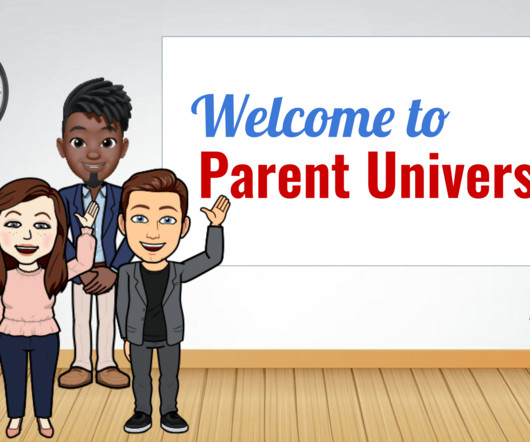












Let's personalize your content