How to Keep Learning Fresh Over the Summer
Ask a Tech Teacher
MAY 22, 2023
Share it in a teacher-provided summer activity folder (this should be quick to use, maybe through Google Drive if students have access to that). Kids will love having a valid reason to use Mom’s smartphone camera. Make an audio recording of your thoughts (using a mobile app like Audio Memo ). Reading Any age: Read ebooks.

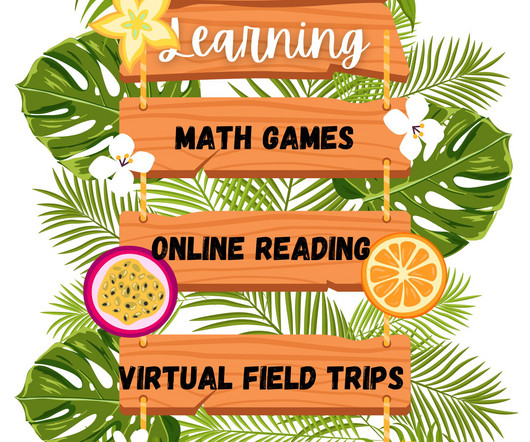




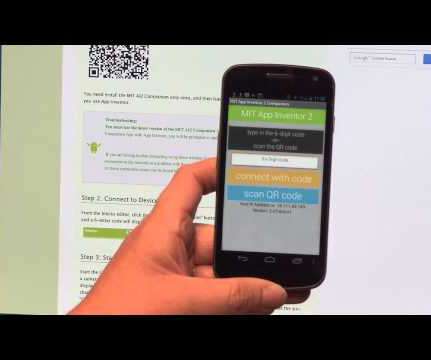










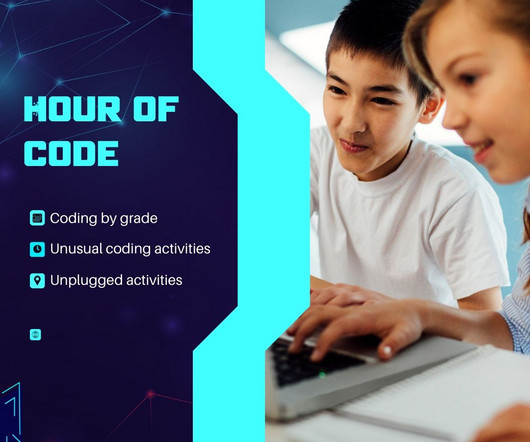

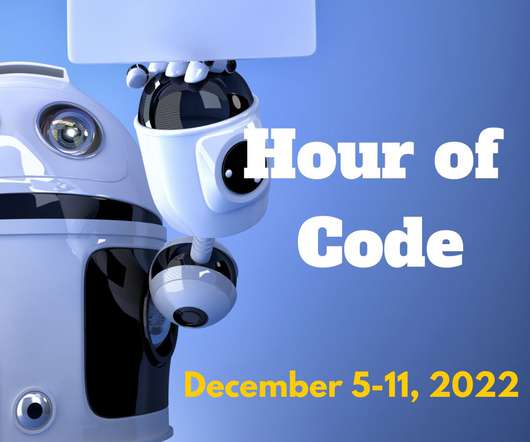
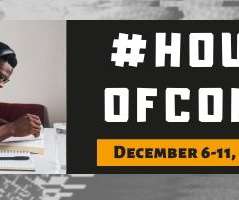
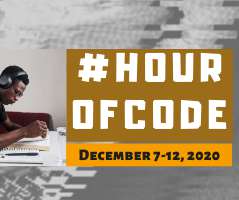
















Let's personalize your content