How to Create a Paperless Classroom
Ask a Tech Teacher
APRIL 19, 2023
Every Earth Day (April 22, 2023 this year–see our previous article on Earth Day Class Activities ) someone in your school, maybe the parent group, raises the question of WHY NOT a paperless classroom? There are lots of options for digital note-taking, including Evernote, Notability, and the omnipresent Google Docs.















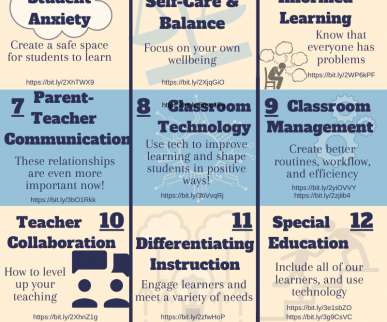





















Let's personalize your content