The Digital Citizenship Curriculum: Digital Literacy, Cyber Hygiene, and More
EdTech Magazine
APRIL 17, 2018
The Digital Citizenship Curriculum: Digital Literacy, Cyber Hygiene, and More. Like good hygiene, good digital citizenship is a set of responsibilities all internet users should practice. But, what exactly makes up a good digital citizenship lesson. jena.passut_7651. Tue, 04/17/2018 - 13:59.
















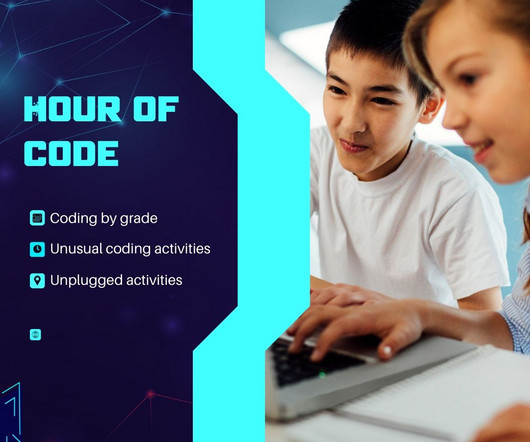
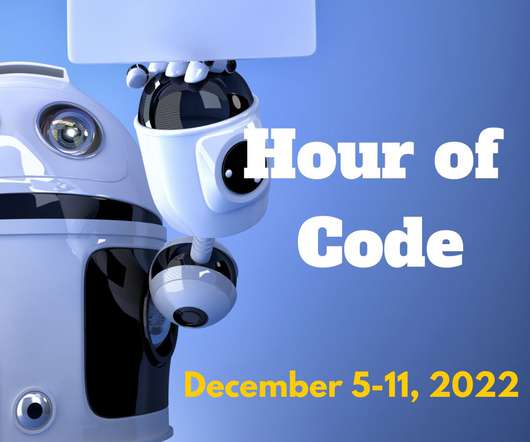
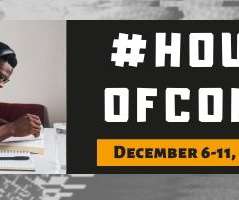
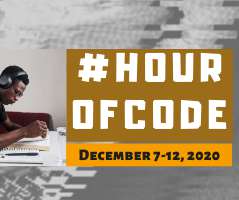














Let's personalize your content