Lumio: Making Review and Practice Easy
The CoolCatTeacher
MAY 15, 2022
In particular, math teachers and elementary teachers will love the manipulatives that you can adapt for your own lessons. . So, definitely, build your library first so you have resources available. In my example, I had my exam review notes in Google Docs. Add free manipulatives and lessons to your library first.

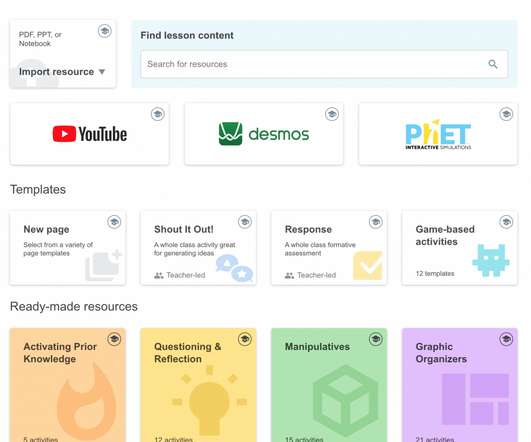






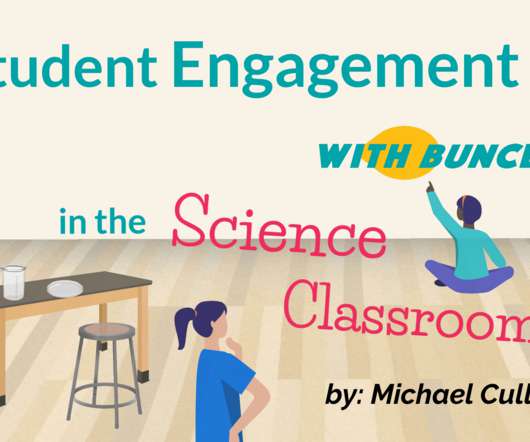








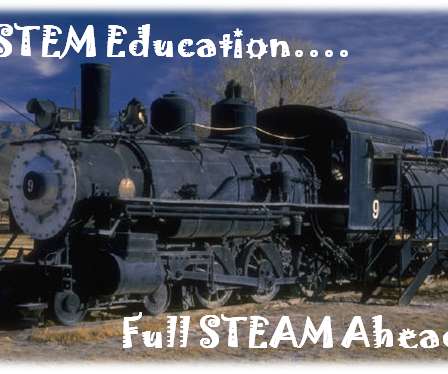






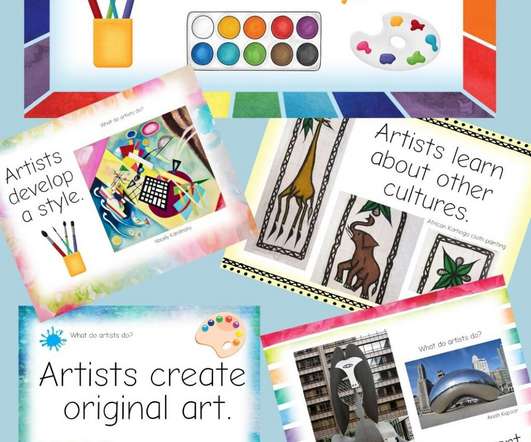




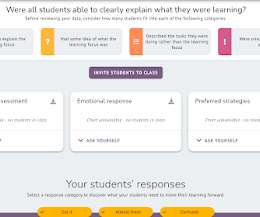















Let's personalize your content