7 Digital tools for student engagement across all grade levels
Neo LMS
MARCH 15, 2022
When we can take risks by either trying something new or using digital tools for game-based and collaborative learning, we will see students engage more with the content. Additionally, it is important that we ask for their feedback so we can continue to provide the best learning opportunities for them.




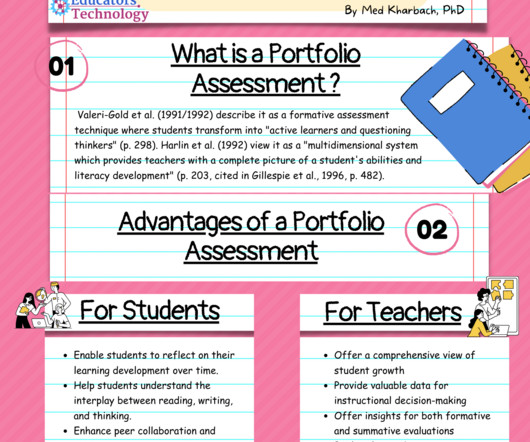


























Let's personalize your content