How to Teach Venn Diagrams to Elementary School Students
Ask a Tech Teacher
JULY 26, 2022
It’s easy to find templates for them–in MS Office, Google Apps, Canva, and more. One of our Ask a Tech Teacher crew has organized the basics on how to teach Venn Diagrams to elementary-age students: What is a Venn Diagram. How to make it digitally. How to make it clear to elementary students (get crafty).

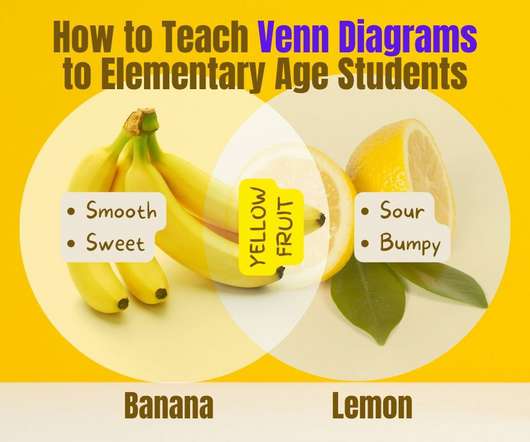

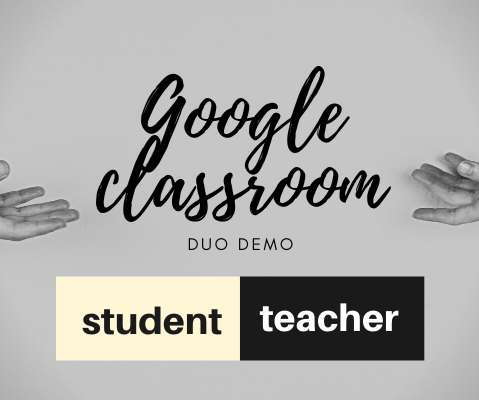


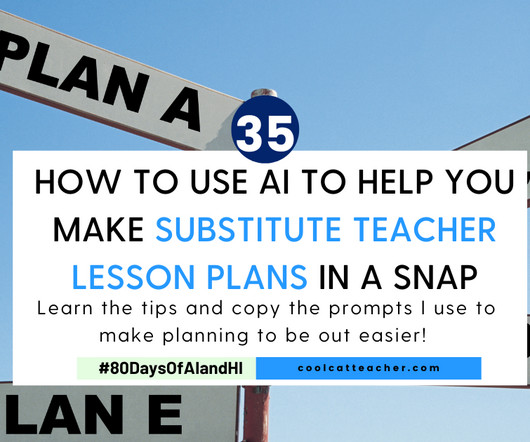

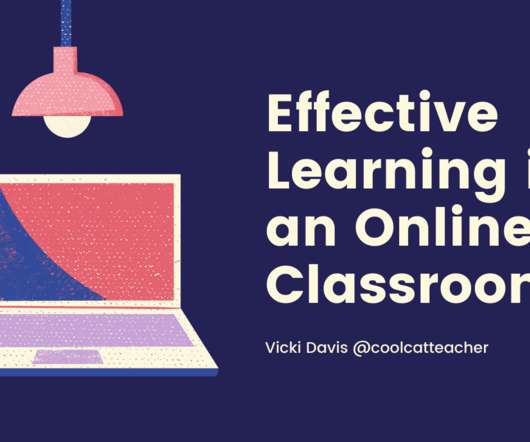

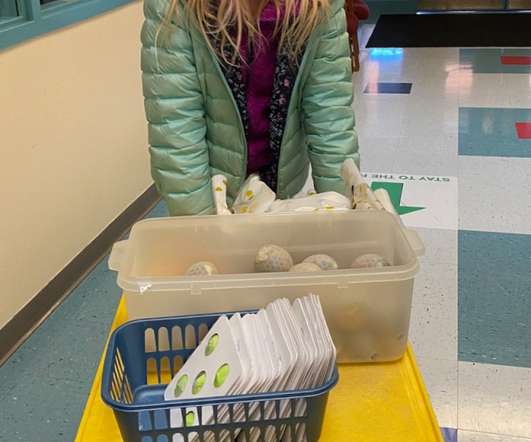


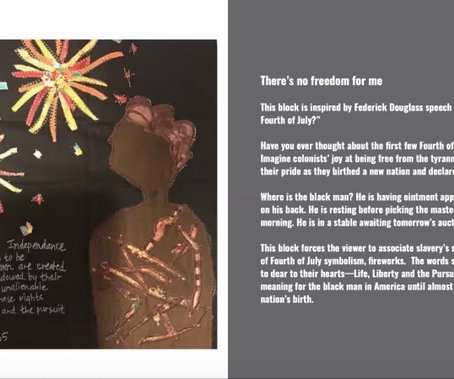
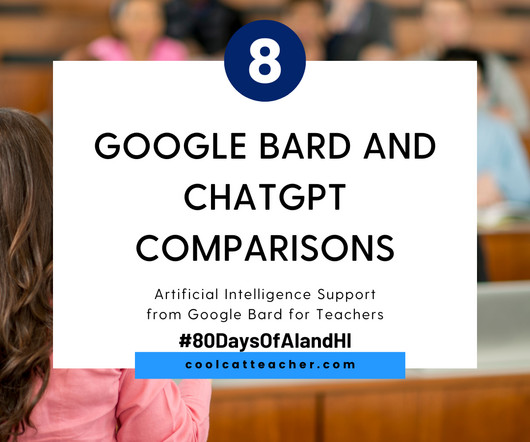








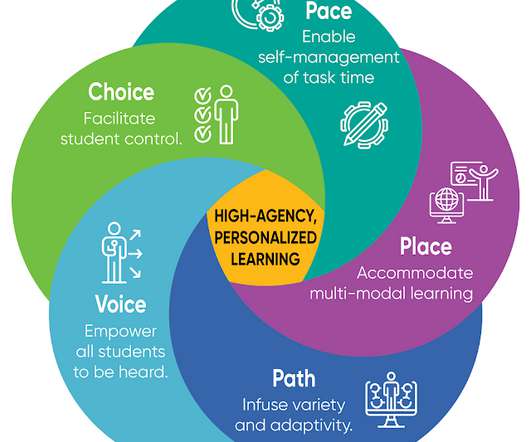
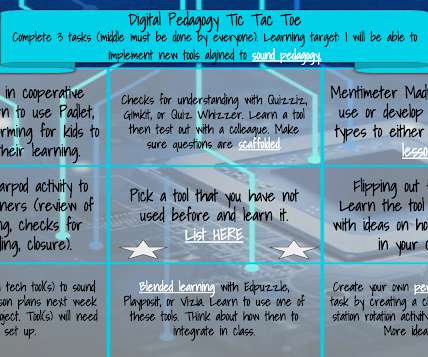

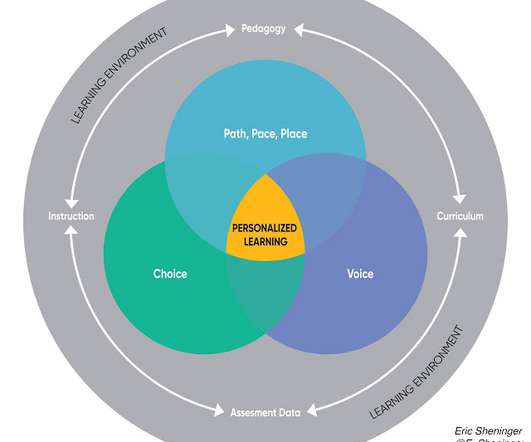
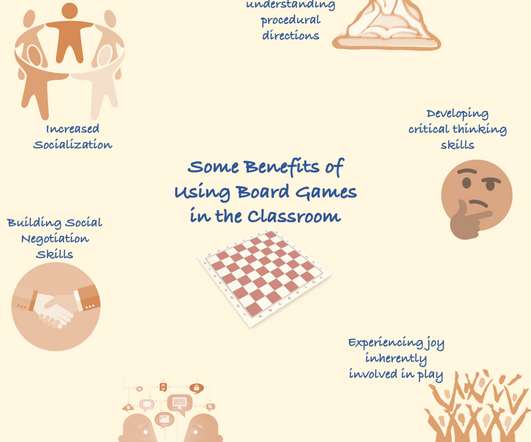

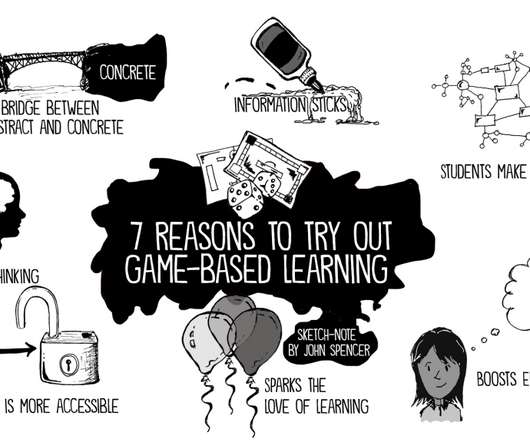



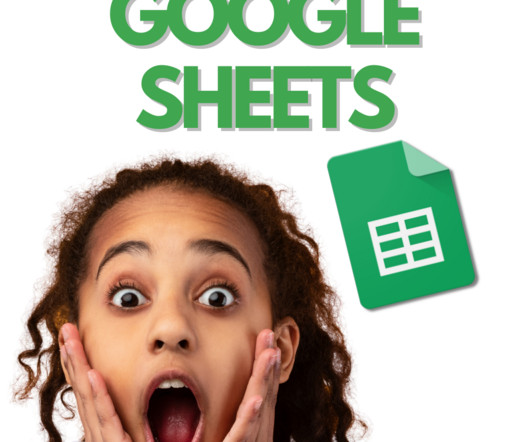


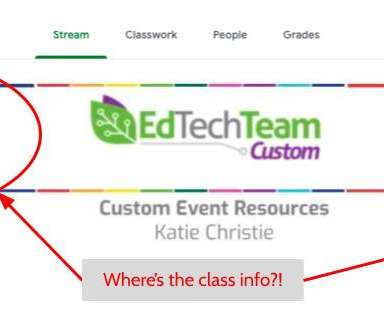












Let's personalize your content