Helpful Chromebook Guidelines for Teachers and Students
Educational Technology and Mobile Learning
JANUARY 28, 2020
If you are using or planning to use Chromebooks in your teaching, the chart below is a resource you should definitely keep handy. This is a collection of useful guidelines to help you make the best.read more

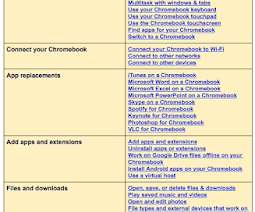














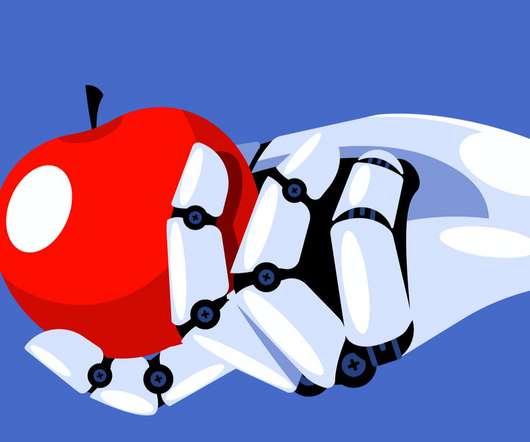


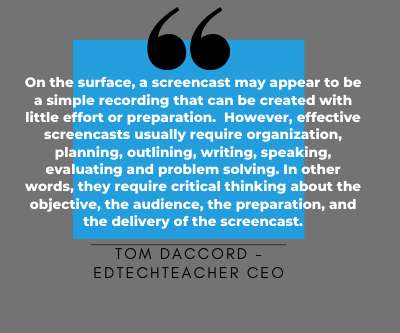











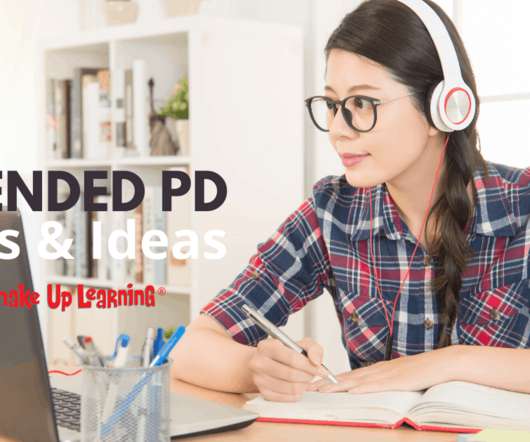


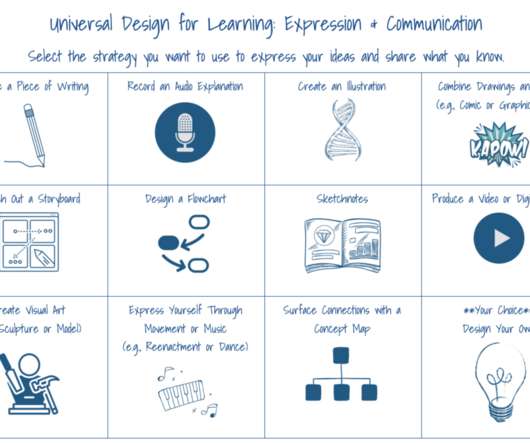
















Let's personalize your content