Android Apps for Education - work on Chromebooks and Chrome OS Tablets too!
Educational Technology Guy
MARCH 27, 2018
Android Apps for Education Android is the most popular mobile operating system in the world, running on smartphones and tablets. But, you can also use Android Apps on Chromebooks , including the new Chromebook Tab 10 Chrome OS tablet. Chrome and Android all in one!










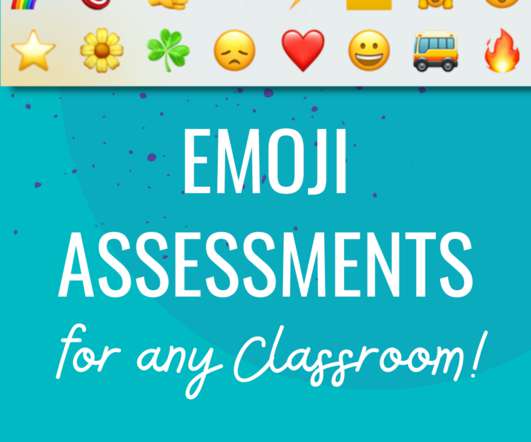
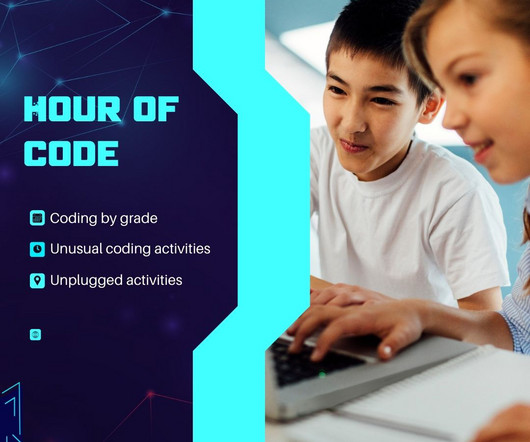
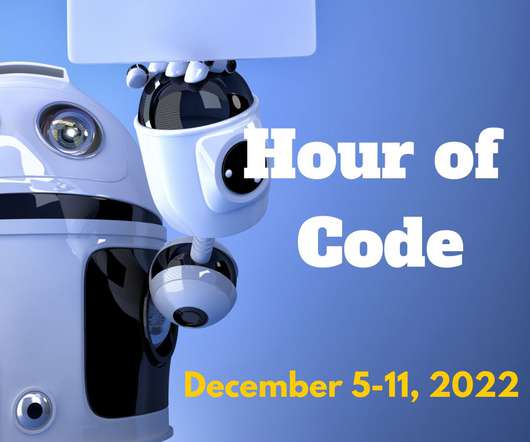















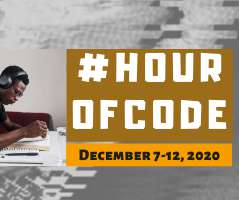










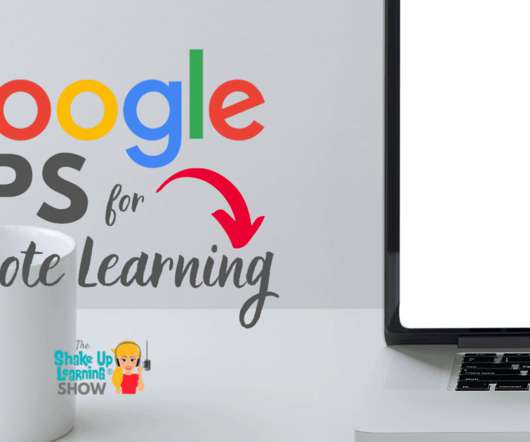









Let's personalize your content