5 Awesome New Screencastify Features
The CoolCatTeacher
OCTOBER 24, 2021
Because we are BYOD (Bring Your Own Device) I have students on PC, Mac, and Chromebook and now I’m able to record screencasts on each of them and easily stitch them together in my web browser. Once the video is complete, I can export it to Screencastify, download the video, or put it on Youtube or even my Google Drive in Google Classroom.

















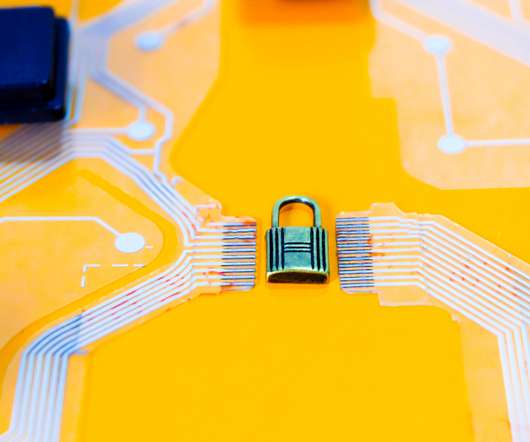






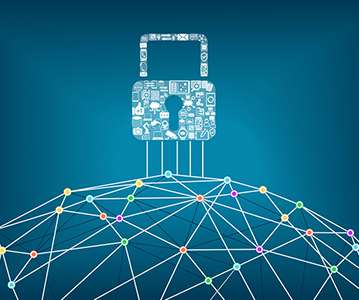
















Let's personalize your content