Augmented Reality – The Art of BYOD
EdTechTeam
OCTOBER 23, 2018
Recently, I asked my students to bring whatever devices they had access to from their homes to school if their parents would allow it. So we set out to employ BYOD (bring your own devices) with augmented reality. I started by asking the students to download several apps including Merge Cubes’ Galactic Explorer and Google Expeditions.








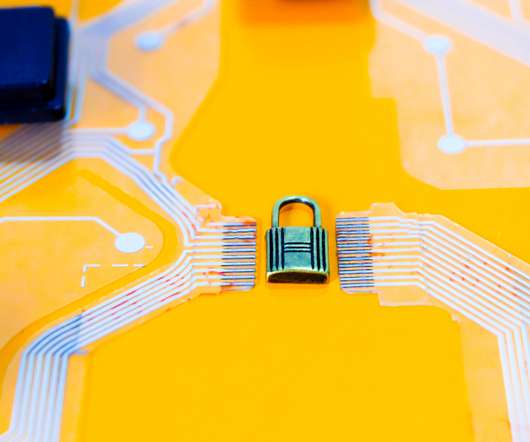







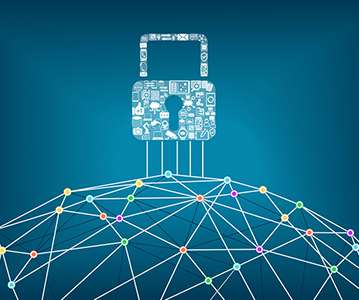

















Let's personalize your content