Top Learning Tools when School is Closed
Technology Tidbits
MARCH 11, 2020
Here is a list of suggested tools that can be used to keep the learning happening when schools are closed: * This Lists is in alphabetical order Top Learning Tools when School is Closed ABCmouse - A very popular online curriculum for ages 2-8 on subjects such as: Math, Reading, Science, and more.























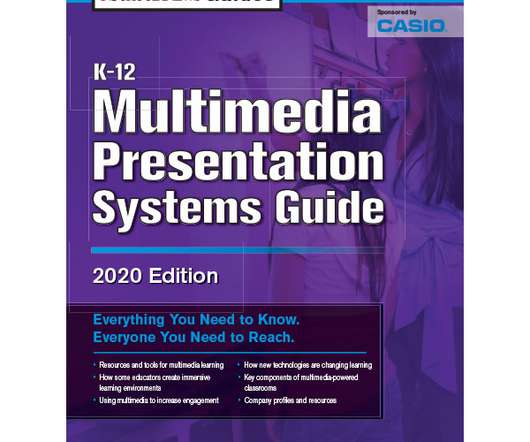













Let's personalize your content