Podcast PD Choice Board for Teachers Vol. 4 (FREE Download!)
Shake Up Learning
FEBRUARY 28, 2024
This latest choice board is designed to cater to a variety of interests and professional development needs, featuring an even broader selection of topics, including the latest in ai in education, google tools, and much more. I love using choice boards in the classroom AND in professional learning experiences.


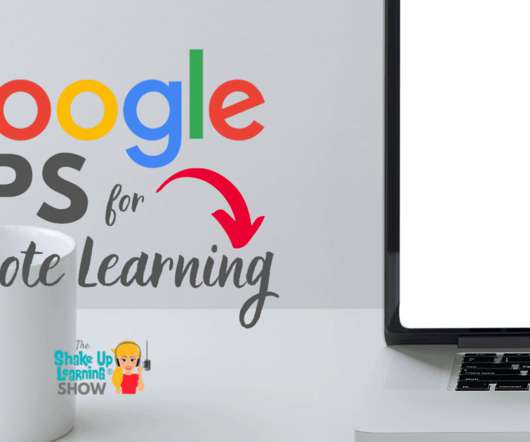

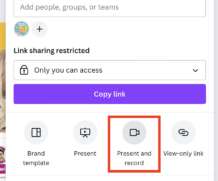


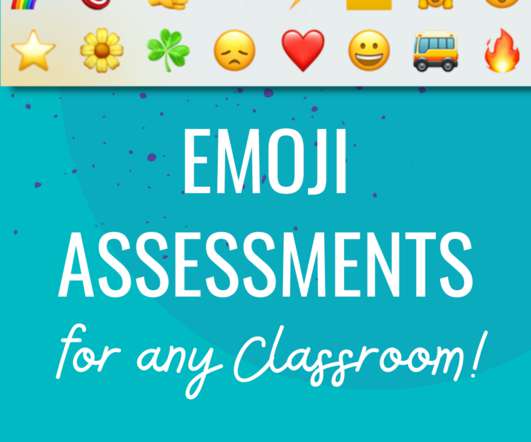

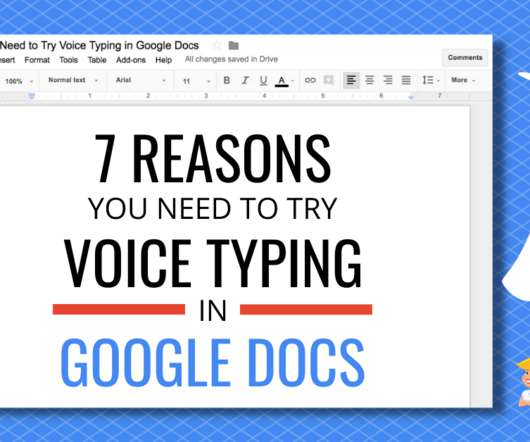








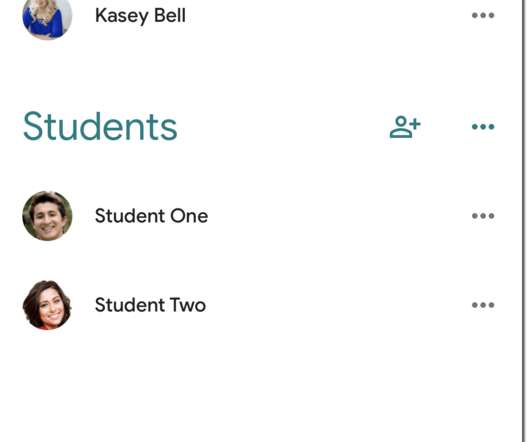




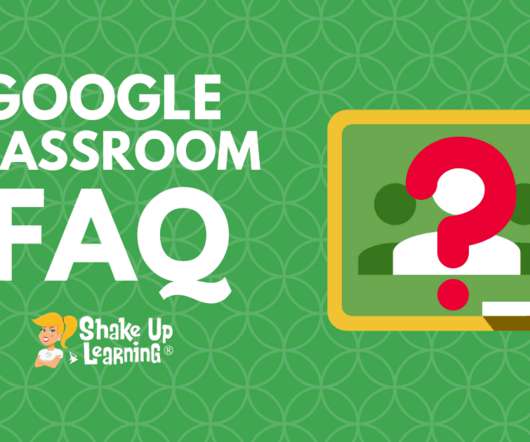























Let's personalize your content