Blended Learning Models Simply Explained
Educational Technology and Mobile Learning
DECEMBER 13, 2023
Welcome to the latest post in our series on blended learning. Previously, we’ve explored what blended learning is and delved into its strengths and weaknesses. We’ve also looked at practical examples of blended learning and how they are applied in various educational contexts.

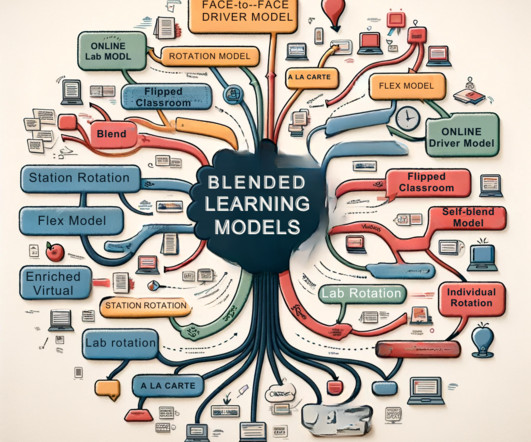






















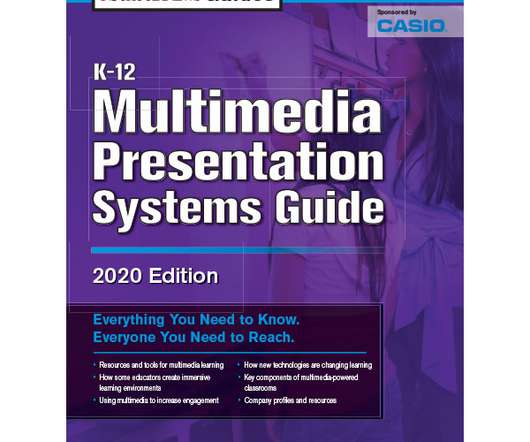
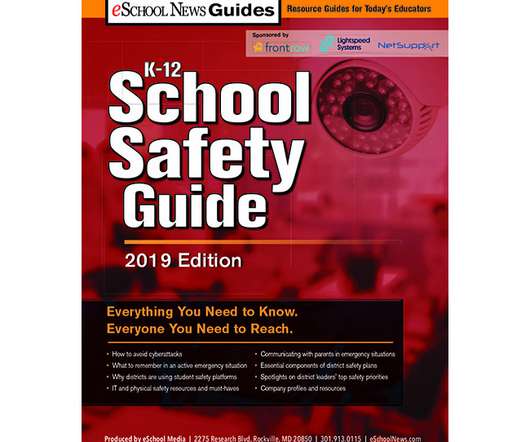













Let's personalize your content