Balance the Delivery
Ask a Tech Teacher
AUGUST 12, 2022
It worked until our site eventually became one of the first sites to roll out a one-to-one policy with Chromebooks. Even during the past school year, many educators who previously used the blended learning approach decided to reduce the amount of virtual learning.

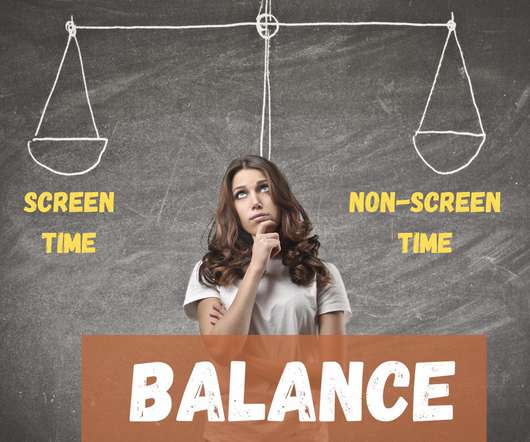











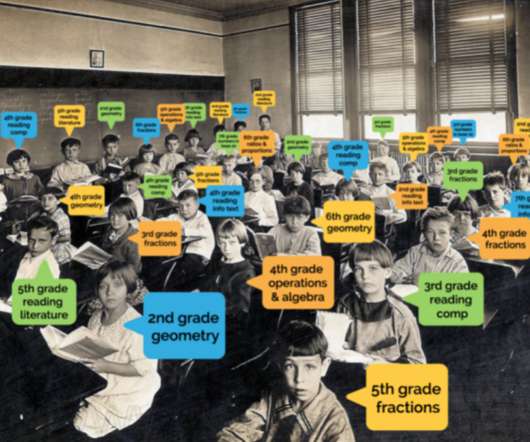








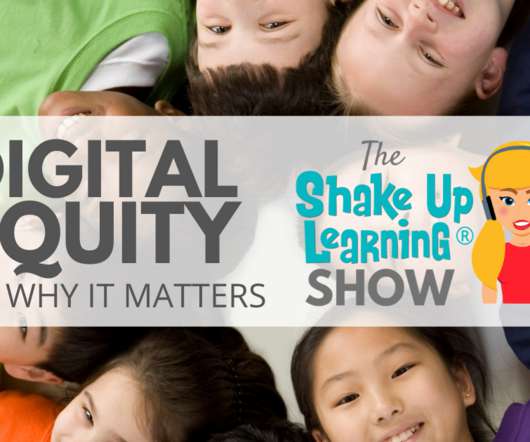




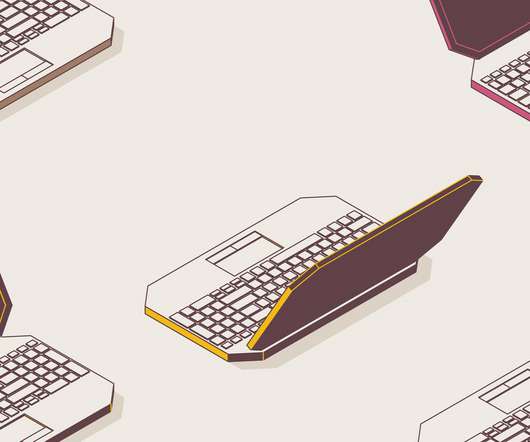












Let's personalize your content