#9: How to Look Like a Photoshop Pro–in Fifth Grade
Ask a Tech Teacher
MARCH 21, 2024
Let’s start with what Adobe Photoshop is–a grown-up KidPix, and the default photo-editing program for anyone serious about graphics. Adobe Photoshop has an impressive collection of tools to add pizazz to pics. Jacqui Murray has been teaching K-18 technology for 30 years. Don’t worry. It’s not hard–just the basics.

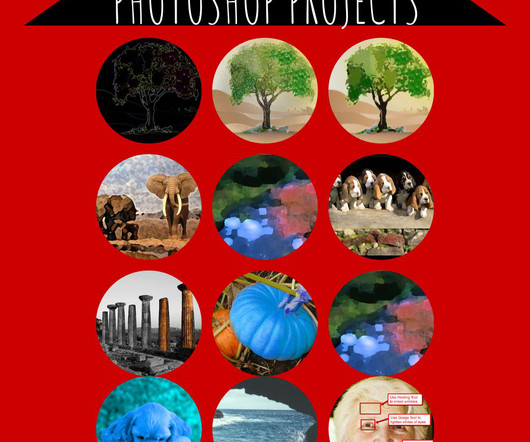





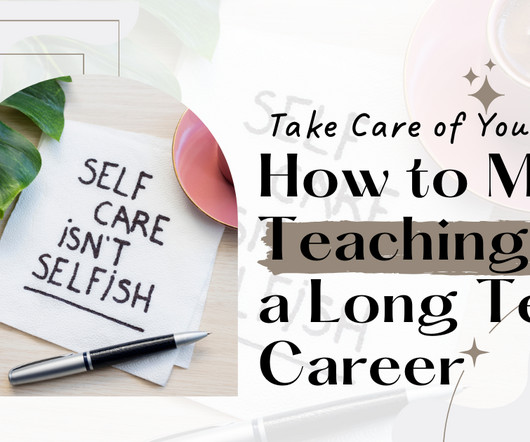

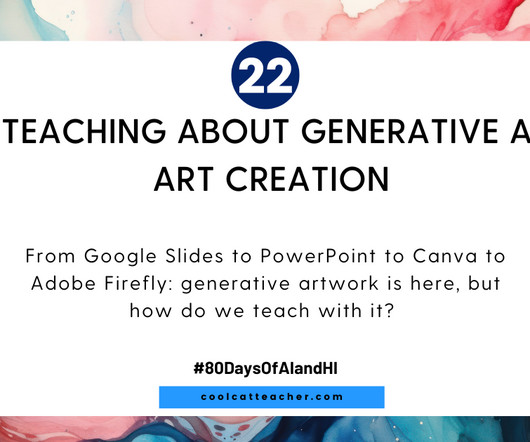








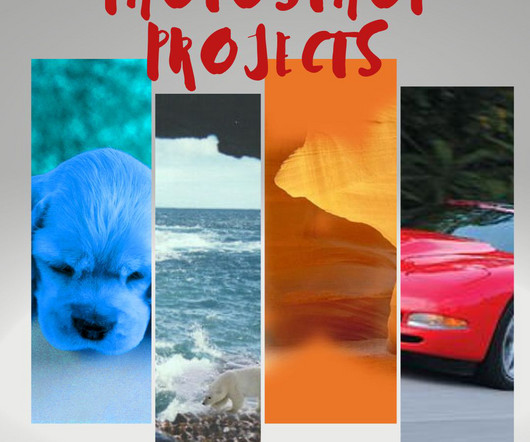














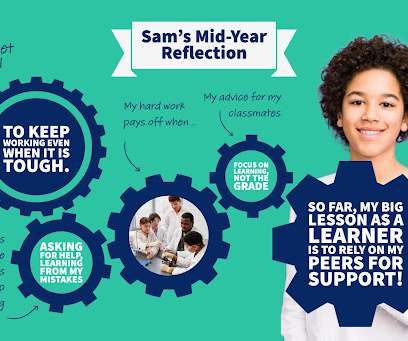

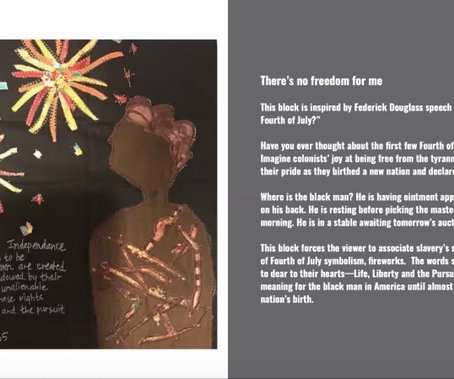




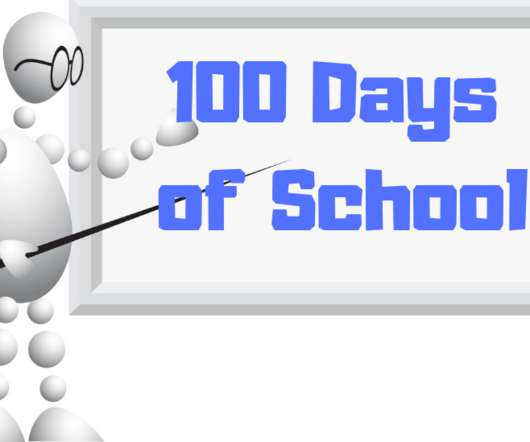












Let's personalize your content