What is Microsoft Sway?
Ask a Tech Teacher
JULY 28, 2017
Lately, when I join technology education forums, one of the most talked-about webtools is Microsoft Sway. When your Sway is finished, add it to any site that accepts embed codes, send it out as a link, or share it to a variety of social media outlets. Sway requires a Microsoft account (but not Office 365).









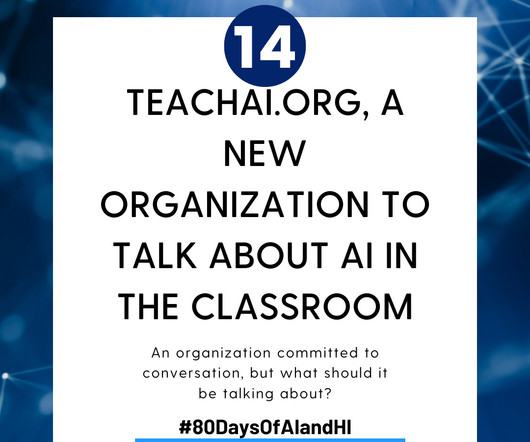



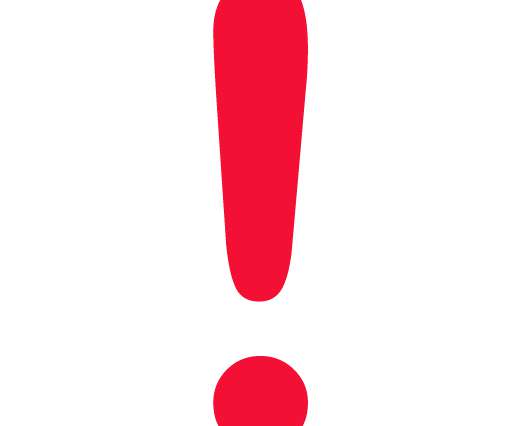






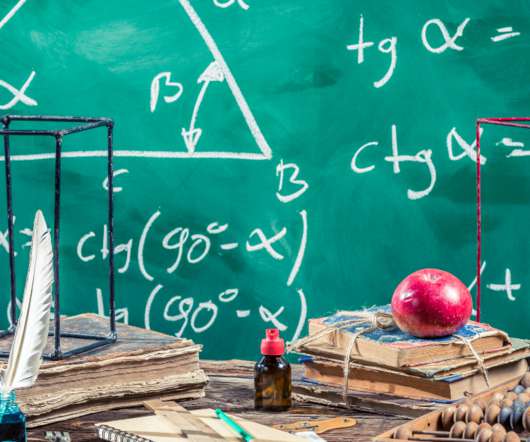
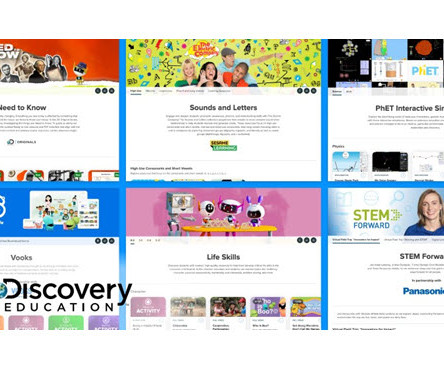





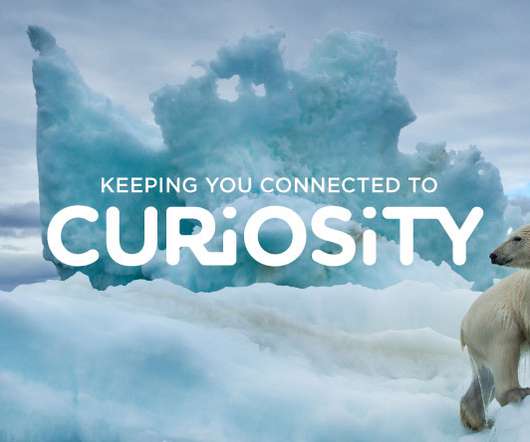



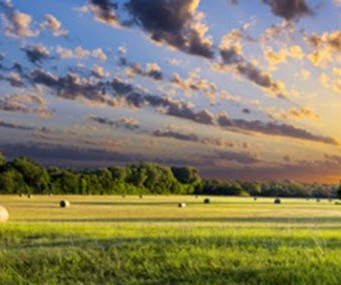





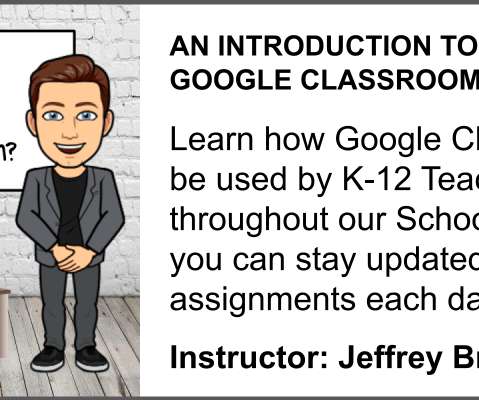















Let's personalize your content