Teaching digital citizenship across the whole curriculum
eSchool News
SEPTEMBER 14, 2015
Teaching digital citizenship as a “one-off event” doesn’t lead to changes in behavior, experts say. When we teach digital citizenship as a one-off event like a presentation or an assembly, everybody gets all hyped up—and then it disappears over time,” he said. “But Managing an online identity.



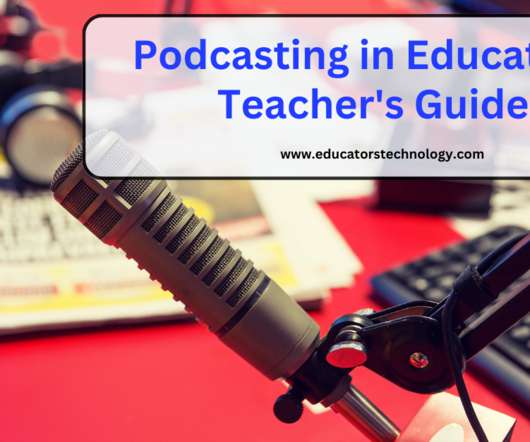
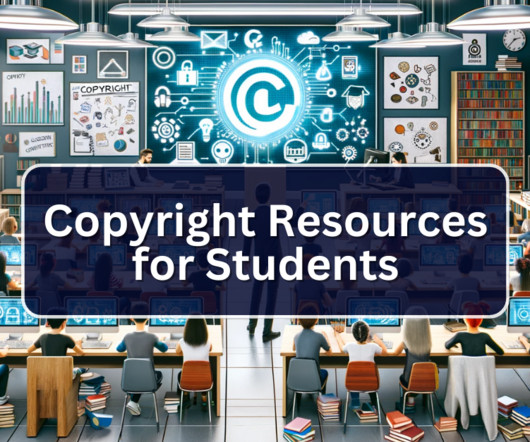





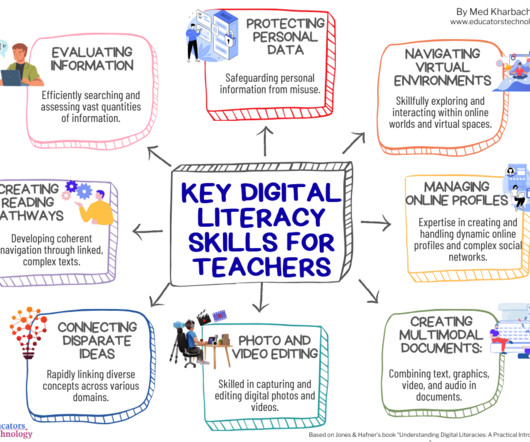
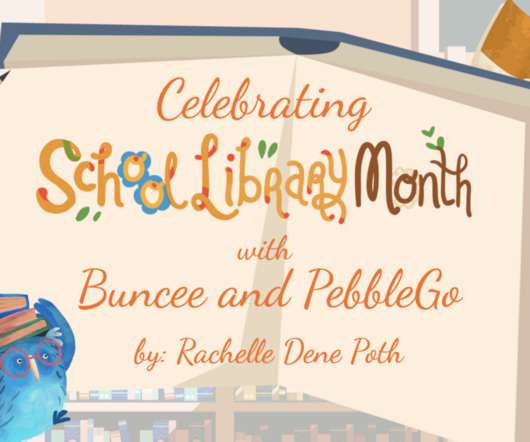








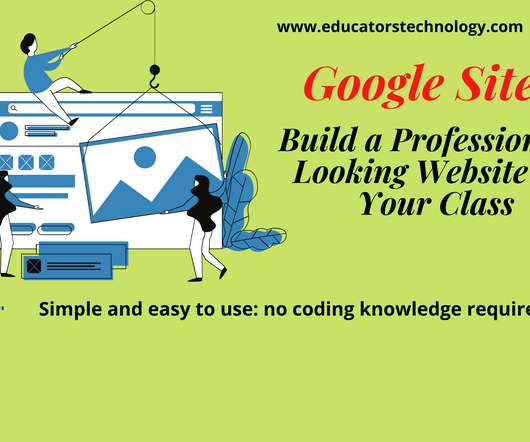





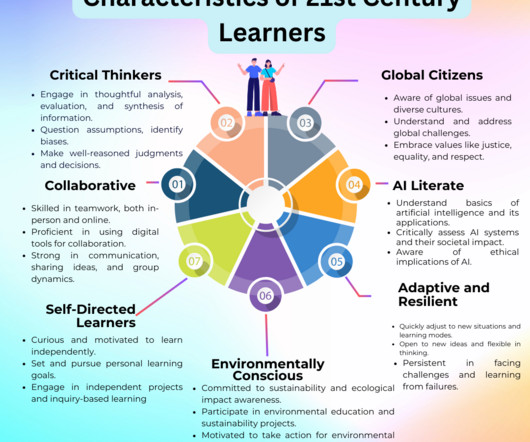









Let's personalize your content