Technology Supports Personalized Learning in K–12 Schools
EdTech Magazine
APRIL 7, 2023
In a Quest Academy class, sixth to ninth grade students might choose between watching a video on a school-provided Chromebook, listening to a podcast or reading an article to learn about a new concept. For group project work, they can access a teacher-provided playlist that integrates viewing selections.















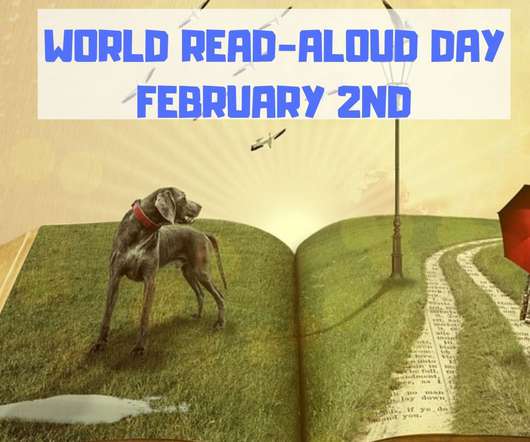




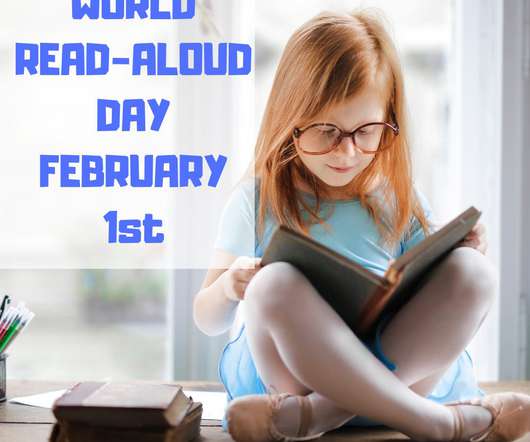

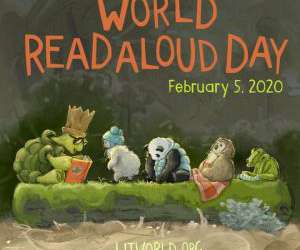


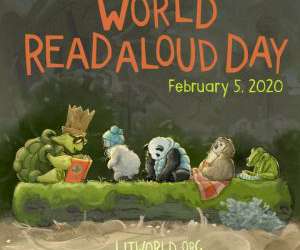



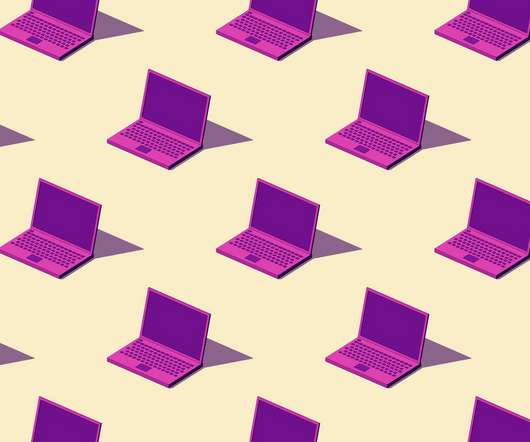


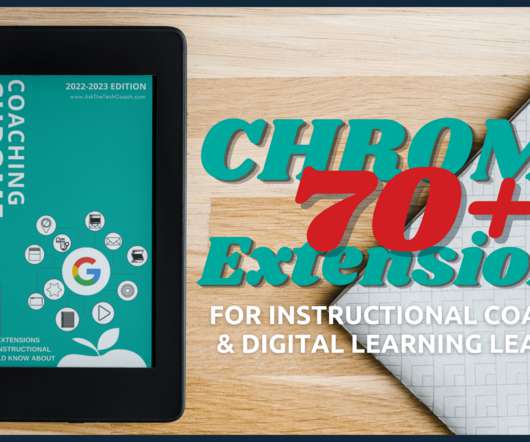
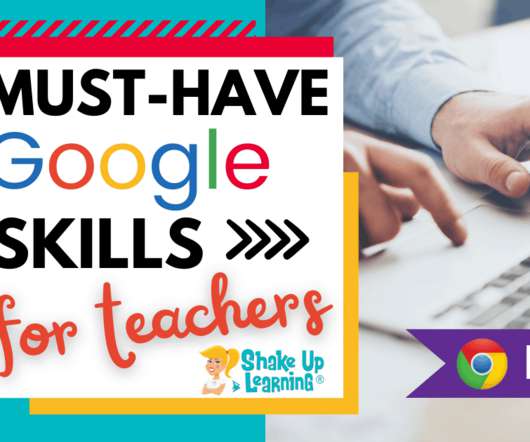

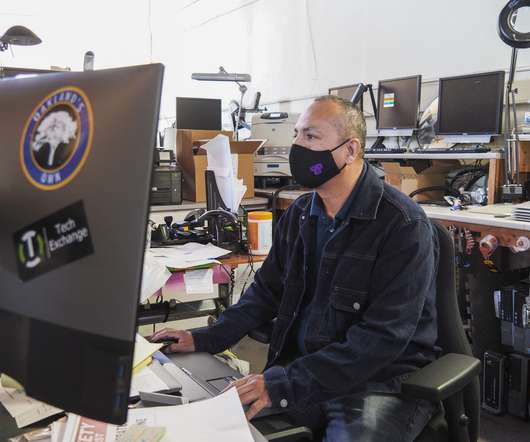













Let's personalize your content