How Immersive Technology Champions the Four C’s of Learning
EdTech Magazine
MARCH 11, 2020
Using Google ’s virtual reality tour creator, Google Maps Street View and VR headsets, students with disabilities were able to tour downtown Danvers at their own pace in preparation for a real-life walk around the area as part of a life skills class.







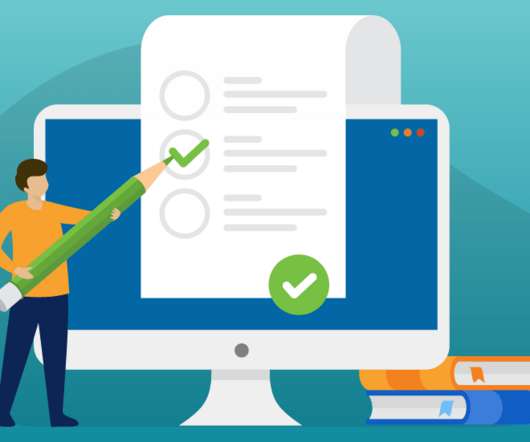



























Let's personalize your content