The Best Flipped Classroom Software Tools For Flipped Learning In 2021
Fractus Learning
APRIL 9, 2021
What are the best-flipped learning apps for K-12 grades in flipped classrooms? The best-flipped classroom tools can transform and remodel classroom teaching, allowing in-depth learning and personalized attention that can help learners improve their grades. The Top Flipped Class Room Software and Tools.




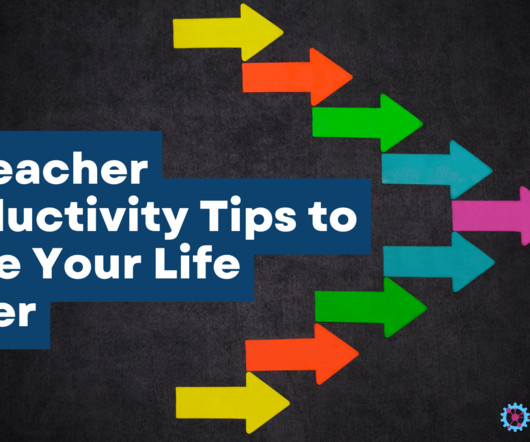

















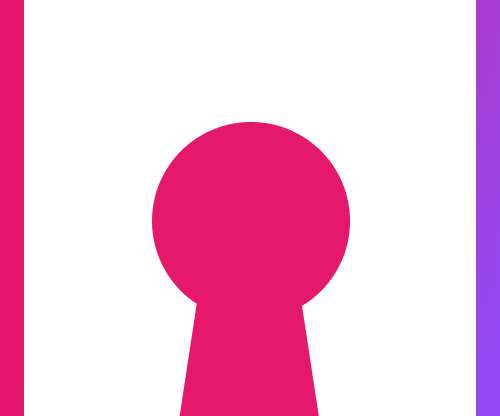



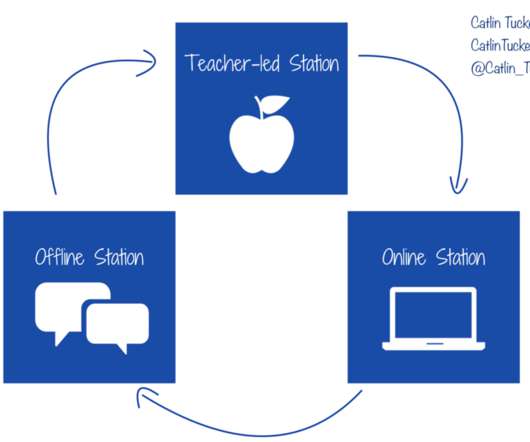











Let's personalize your content