Dozens of Online Resources for Assessment
Ask a Tech Teacher
OCTOBER 5, 2023
While multiple choice, short answer, and essays are still proven methods, there are many alternatives teachers can use for their particular student group. Here’s the sign-up link if the image above doesn’t work: [link] Jacqui Murray has been teaching K-18 technology for 30 years.

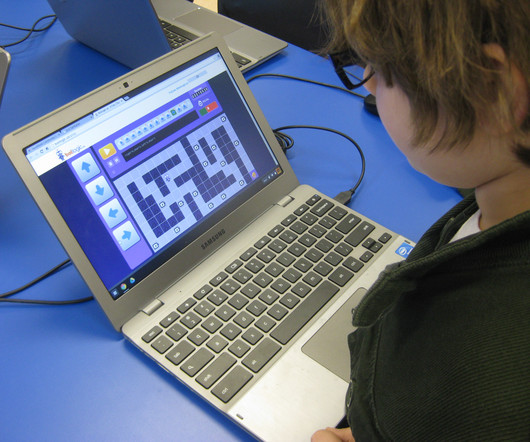



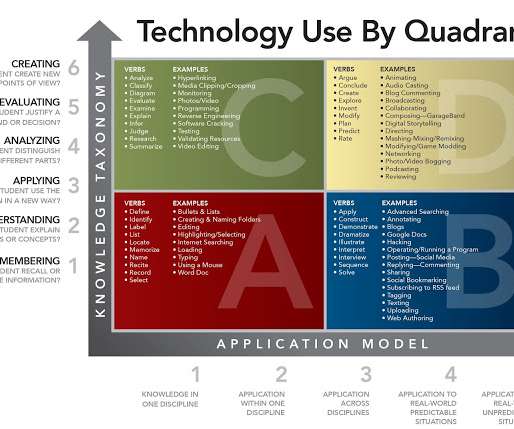
























Let's personalize your content